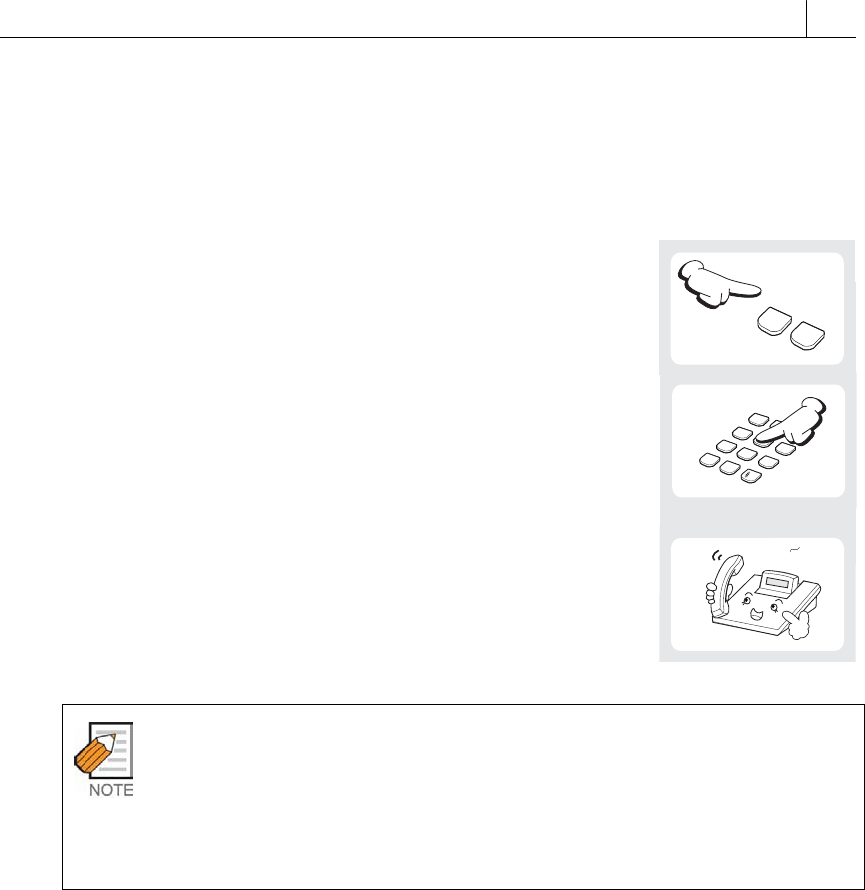
6-5
Dialling Using Speed Dial Numbers
You can dial speed dial numbers from the list of system numbers (500-999)
created by the system administrator or from the personal list of numbers (00-49)
you have created.
1. Press the programmed [SPD] button or dial [1][6].
2. Dial the speed dial number programmed for the
number you want to call (e.g. 00)
The number is dialled automatically.
Alternatively, to dial one of your first 10 personal speed dial numbers:
Without lifting the handset, hold down a dial pad button 0–9
corresponding to the speed dial number (00–09) for approximately two
seconds. The telephone number programmed in the personal speed dial
location will be dialled automatically.
MNO
1
6
1
2
3
4
5
6
7
8
9
*
0
ABC
DEF
GHI
JKL
MNO
PQRS
TUV
WXYZ
HELLOW


















