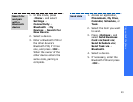Call functions
31
2. Press <
Options
> and select
Swap
to
switch between the calls.
3. Press <
Options
> and select
Drop
→
Drop Active Call
to end the call on hold.
4. To end the current call, press [ ].
Using the speakerphone feature
Use the phone as a speakerphone to talk
and listen with the phone a short distance
away.
Press [Centre] and then <
Yes
> to activate
the speakerphone feature. Press [Centre]
again to switch back to the earpiece.
Switching off the microphone
(Mute mode)
You can temporarily switch off your phone’s
microphone so that the person on the phone
cannot hear you.
Press <
Mute
>. To turn the microphone back
on, press <
Unmute
>.
Using In-call options
During a call, press <
Options
> to access
the following options:
•
Hold
: place the call on hold.
•
Swap
: place the current call on hold and
reactivate the call on hold.
•
Join
: set up a multi-party call by adding
a caller on hold to a currently active call.
You can include up to 5 people on a
multi-party call.
•
Split
: have a private conversation with
one multi-party call participant. The
other participants can converse with
each other. After the private
conversation, select
Join
to return both
private participants to the multi-party
call.
•
Drop
: disconnect the call currently on
hold or active call.
•
Drop Call
: disconnect one multi-party
call participant.
•
Video call
: switch to the video call.