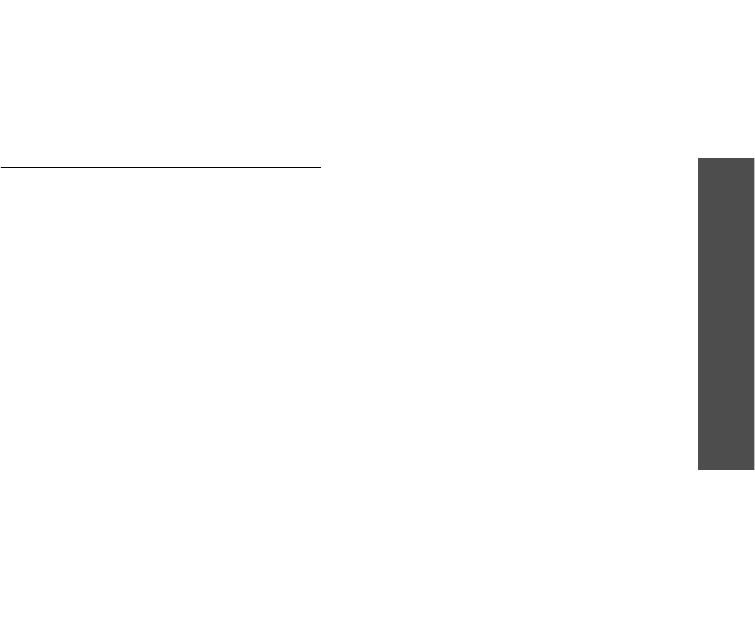
Menu functions
Settings
(Menu 9)
83
Changing an active profile
From the profile list, select the profile you
want.
Display Settings
(Menu 9.2)
Use this menu to change settings for the
display.
Greeting Message
(Menu 9.2.1)
Use this menu to enter the greeting that is
displayed on the main display or external
display.
Wallpaper
(Menu 9.2.2)
You can change the background image that
is displayed on the main display. You can
select one of the images in the
Images
folder.
Sub LCD
(Menu 9.2.3)
Use this menu to select an image or enter
text to be displayed on the external display.
•
Clock
: select a clock type.
•
Sub Title
: enter the text you want.
•
Images
: press <
Change
> and select
an image.
LCD Brightness
(Menu 9.2.4)
Use this menu to adjust the brightness of
the main display.
Sub LCD Contrast
(Menu 9.2.5)
You can adjust the contrast for the external
display. Adjust this setting with the display
brightness to see the display clearly in
different lighting conditions.
Backlight
(Menu 9.2.6)
You can select the length of time the
backlight or display stays on.
•
On
: select the length of time the
backlight stays on in times of inactivity.
•
Dim
: select the length of time the
display stays on in Dim mode after the
backlight turns off. After a specified time,
the display turns off.
Dialing Display
(Menu 9.2.7)
Use this menu to customise the settings for
the numbers entered and the background.
Menu Style
(Menu 9.2.8)
You can select a display style for the main
menu screen.


















