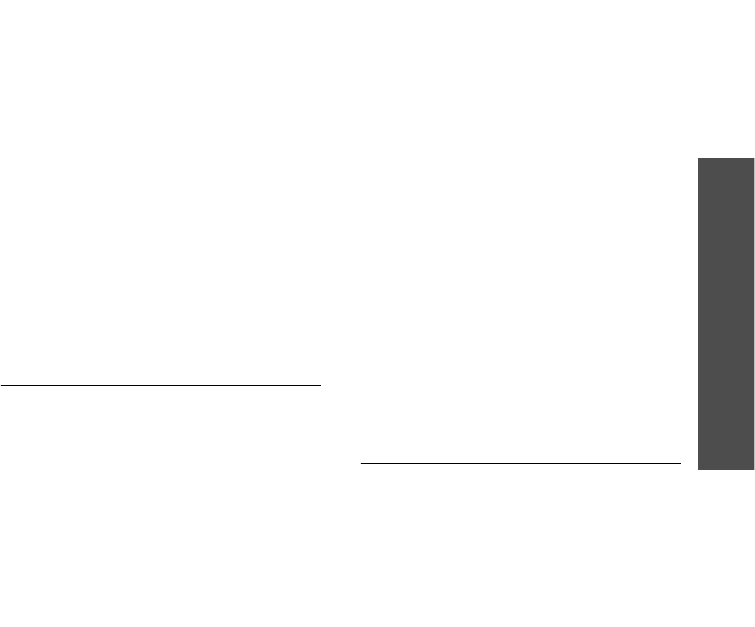
Menu functions
Phonebook
(Menu 2)
39
Managing caller groups
From the group list, press <
Options
> to
access the following options:
•
View Members
: display the members of
the selected group.
•
Add Member
: add contacts to the
selected group, if the group does not
have any.
•
Add Group
: add a new group.
•
Rename Group
: change the group
name.
•
Delete
: delete the selected group or all
groups. Group members, however, will
not be deleted from Phonebook.
Speed Dial
(Menu 2.4)
Use this menu to assign speed dial numbers
(2 to 9) to 8 of your most frequently dialled
numbers.
Assigning speed dial numbers
1. Select a key location from
2
to
9
. Key
1
is reserved for your voicemail server.
2. Select a contact from the contact list.
3. Select a number.
Managing speed dial entries
From the Speed dial screen, press
<
Options
> to access the following options:
•
Add
: assign a number to an unassigned
key.
•
Details
: check the name and number
assigned to a key.
•
Video Call
: make a video call to the
number assigned to a key.
•
Change
: assign a different number to a
key.
•
Remove
: clear the speed dial setting for
a key.
Dialling speed dial numbers
In Idle mode, press and hold the appropriate
key.
My Name Card
(Menu 2.5)
Use this menu to create your name card and
send it to other people.


















