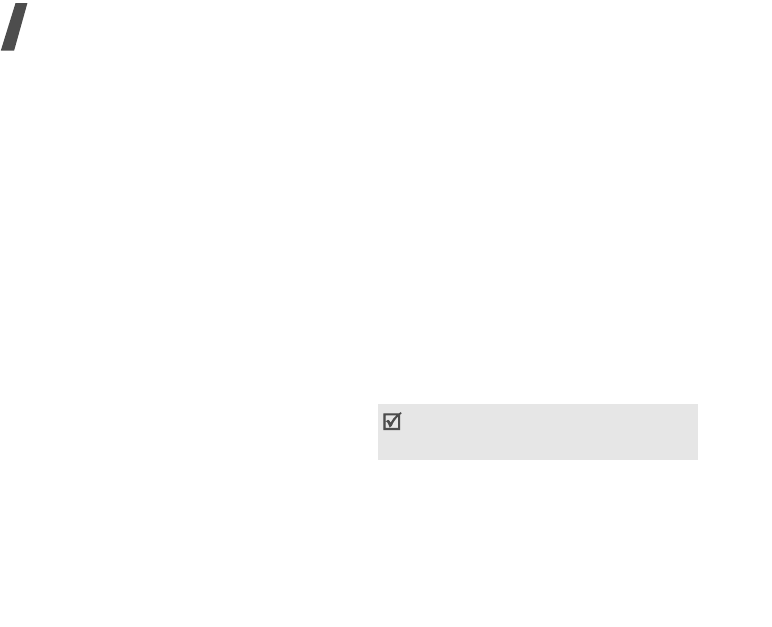
80
Menu functions
SMTP Port
: enter the SMTP port
number.
Use SSL
: activate the use of the SSL
(Secure Sockets Layer) protocol.
Retrieving Server Type
: select the
protocol for the incoming e-mail server.
The remaining options depend on the
protocol type setting.
POP3 Server
/
IMAP4 Server
: enter the
IP address or host name of the POP3 or
IMAP4 server.
POP3 Port
/
IMAP4 Port
: enter the
POP3 or IMAP4 port number.
Use SSL
: activate the use of the SSL
(Secure Sockets Layer) protocol.
IMAP4 Retrieving Option
: (IMAP4
protocol only): set whether the phone
retrieves only new messages or all
messages.
Retrieving Option
: set wether the
phone downloads e-mail headers only or
the complete e-mail.
Keep in Server
: leave the copies of
e-mails on the e-mail server after
retrieving.
My Address
: set your e-mail address.
User Name
: enter the POP3 or IMAP4
user name.
Password
: enter the POP3 or IMAP4
password.
Use SMTP Authentication
: enable
SMTP authentication, which requires the
user to log in before sending e-mails.
Same as POP3/IMAP4
: select if you
want the SMTP server to have the same
parameters as the POP3 or IMAP4 server.
User Name
: enter the SMTP user name.
Password
: enter the SMTP password.
Voice Mail
(Menu 8.11.4)
Use this menu to set the number of your
voicemail server.
Push Messages
(Menu 8.11.5)
You can set whether or not to receive push
messages from the web server.
You must store the voicemail server number
before accessing the server. Your service
provider can give you the number.


















