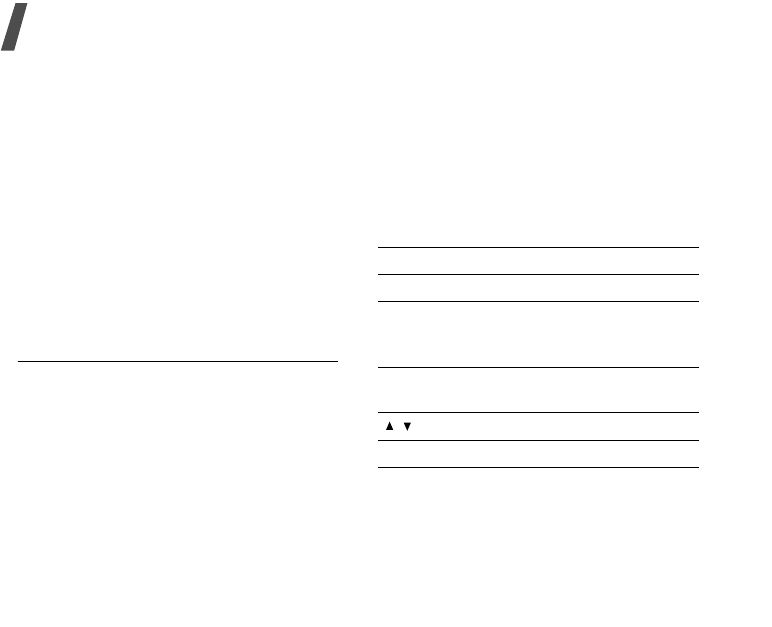
44
Menu functions
Stopping an alarm
When the time for an alarm comes and the
alarm sounds:
• For a non-wake-up alarm, press any key.
• For a wake-up alarm, press <
OK
> or
[Centre]. Press any key, except for
<
OK
> and [Centre], to cause it to sound
again after 5 minutes.
Deactivating an alarm
1. Select the alarm you want to deactivate.
2. Select
Off
on the
Alarm
line.
3. Press [Centre].
Voice Recorder
Use this menu to record voice memos. A
voice memo can be up to one hour long.
Recording a voice memo
1. Press [Centre] to start recording.
2. Speak into the microphone.
Press [Centre] to pause or resume the
recording.
3. Press <
Stop
> or [Down]. The voice
memo is saved automatically.
4. Press [Centre] to review the memo, or
press [Up] to record additional memos.
Playing a voice memo
1. From the voice recorder screen, press
<
Options
> and select
Go to Sounds
.
2. Select a voice memo from the
Voice
Memos
folder. The memo plays.
During playback, use the following keys:
Using voice recorder options
After playback, press <
Options
> to access
the following options:
•
Play
: play the selected voice memo in
Review mode.
Key Function
Centre Pauses or resumes playback.
Left Returns to the previous file.
Moves backward in a file when
held down.
Right Skips to the next file. Moves
forward in a file when held down.
/ Adjusts the volume.
Down Stops playback.


















