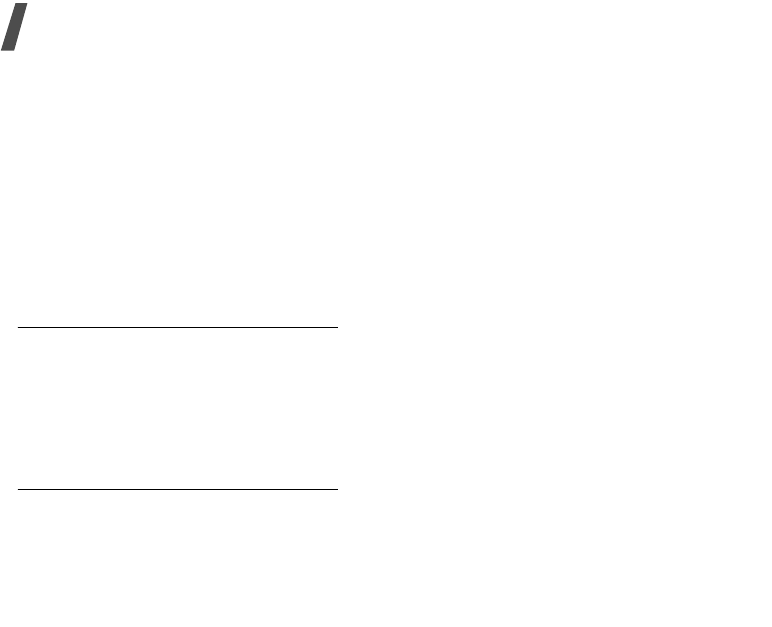
76
Menu functions
Using message options
While viewing a message, press <
Options
>
to access the following options:
•
Call
/
Go to URL
/
Go to RTSP
: dial the
highlighted phone number or access the
highlighted web link.
•
Create Email
: send an e-mail to the
highlighted e-mail address.
•
Save
: save the message in the
Archive
folder.
•
Delete
: delete the message.
Delete All
(Menu 8.10)
Use this menu to delete messages in each
message type at once.
1. Press [Centre] to select the message
types to be cleared.
2. Press <
Delete
>.
3. Press <
Yes
> to confirm the deletion.
Settings
(Menu 8.11)
Use this menu to set up various options for
using messaging services.
Text Message
(Menu 8.11.1)
You can configure SMS settings.
•
Settings x
: set the properties of each
profile:
Center Address
: store or change the
number of your SMS server.
Expiration
: set the length of time your
messages are stored in the SMS server.
Default Type
: set the default message
type. The network can convert messages
into the selected format.
Name
: enter a profile name.
•
Sending Options
: set up the options for
sending SMS messages:
Keep a Copy
: leave copies of your
messages in the
Sent
folder after
sending.
Email Gateway Address
: check the
e-mail gateway address.
Character Support
: select a character
encoding type. When you select
Automatic
, the phone switches the
encoding type from GSM Alphabet to
Unicode if you enter a Unicode character.


















