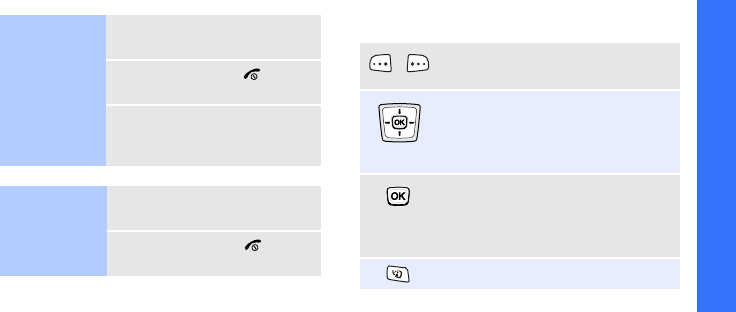
Get started
9
Power on or off Keys and display
Keys
Switch on
Do not turn on
the phone when
mobile phone
use is
prohibited.
1. Open the phone.
2. Press and hold [ ].
3. If necessary, enter the PIN
and press <
Confirm
>.
Switch off
1. Open the phone.
2. Press and hold [ ].
Perform the function indicated on
the bottom line of the display.
In Idle mode, access your
favourite menus directly.
p. 117
In Menu mode, scroll through
menu options.
In Idle mode, access Menu mode.
In Menu mode, select a
highlighted menu option or
confirm input.
Make a video call.


















