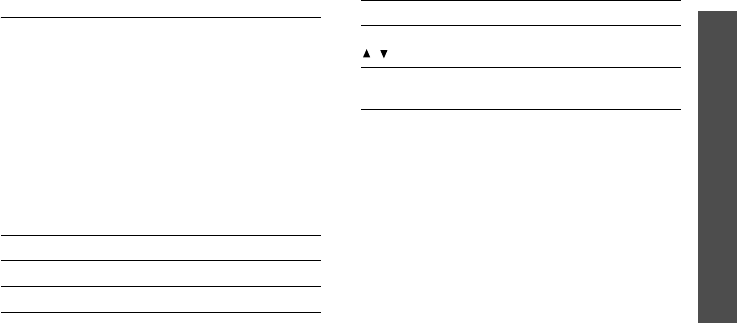
Menu functions
File manager
(Menu 6)
83
Sounds
Use this menu to access voice memos you have
recorded, and sound clips you have
downloaded, received in messages, or imported
from your computer.
Playing a sound clip
1. Scroll to a sound folder.
2. Select a sound clip. The selected sound
plays.
For a voice memo, see
Voice recorder
.
p. 109
During playback, use the following keys:
Using sound options
From the sound list, press <
Options
> to
access the following options:
•
Play
: play the selected file.
•
Send
: send the file via MMS, e-mail, File
messenger, or Bluetooth.
•
Hidden from Bluetooth
/
Visible to
Bluetooth
: hide the file so that other
Bluetooth devices cannot access it, or share
the file with other Bluetooth devices.
•
Set as ringtone
: set the sound clip as your
ringtone for voice calls or video calls.
Key Function
Left Returns to the previous file.
Right Skips to the next file.
Up/Down/
/
Adjusts the volume.
OK
Allows you to send the selected
file to other people.
Key Function


















