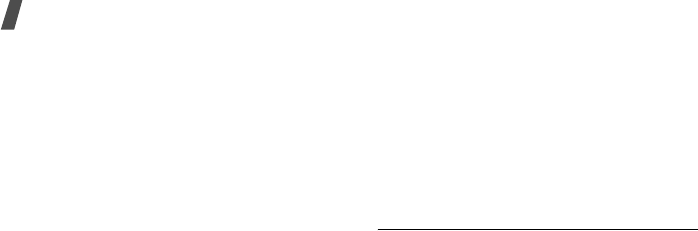
Menu functions
84
•
Set as caller ID
: set the sound clip as a
ringtone for a Contacts entry.
•
Activate key
: get a new licence key when
the key for the selected DRM file expires.
•
Reactivate key
: get another licence key
even when the key for the selected DRM file
has not expired.
•
Move
: move the file to another folder.
•
Copy
: copy the file to another folder.
•
Delete
: delete the selected file or all files.
•
Rename
: change the file name.
•
Lock
/
Unlock
: lock the file to prevent it from
being moved, deleted, and renamed, or
unlock the file.
•
New folder
: add a new folder.
•
Details
: access the file properties.
•
Memory status
: access memory
information for each folder in
File manager
.
•
Key management
: manage licence keys
you have acquired.
Downloading sound clips
1. Select
More ringtones
. You are connected
to the preset website by your service
provider.
2. Search for the file you want and follow the
onscreen instructions to download it.
Games & More
Use this menu to access the embedded Java
games and download Java applications.
Accessing a game
Select a game from the game list and follow the
onscreen instructions. The procedure may differ
from game to game.


















