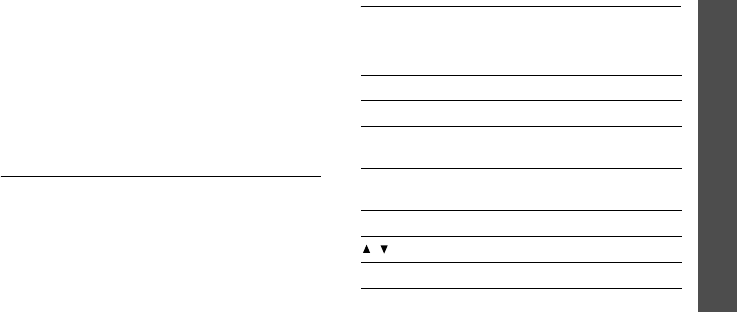
Menu functions
Media player
(Menu 3)
51
• Download from a computer using Samsung
PC Studio
Samsung PC Studio User’s
Guide
• Receive via an active Bluetooth connection
p. 104
• Copy to a memory card and insert the card
into the phone
p. 30
Downloaded or received files are stored in the
Downloads
folder in
Music
or
Videos
.
Creating a play list
Add the media files to the play list so you can
play them.
1. From the media player screen, press [
OK
].
2. Press <
Options
> and select
Add
.
3. Select
Folder
or
Files
.
4. Scroll to the folder you want or press [
OK
]
to select the files you want.
5. Press <
Select
> or <
Add
>.
Playing media files
1. From the media player screen, press [
OK
].
2. Select a file. The file plays.
During playback, use the following keys:
Key Function
OK
Pauses or resumes playback.
Left Returns to the previous file. Moves
backward in a file when held down.
Right Skips to the next file. Skips forward
in a file when held down.
Up Accesses the play list.
/ Adjusts the volume.
Down Stops playback.


















