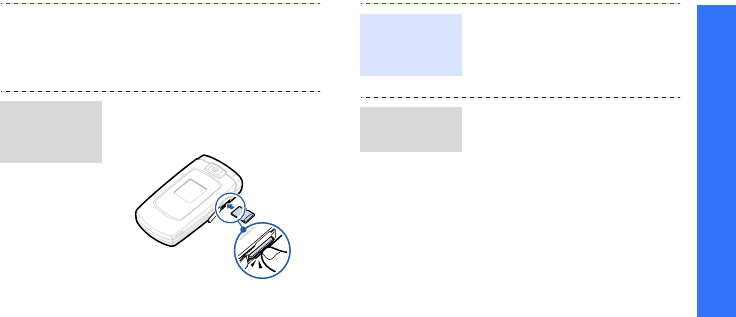
Step outside the phone
31
• Do not expose cards in a
place subject to electro-
static discharge and/or
electrical noise.
1. Insert a memory card into
the memory card slot, with
the label side face up.
2. Press the card until it locks
into place.
Insert a
memory
card
1. Press the card so that it is
disengaged from the phone.
2. Remove the card from the
slot.
Using a card adapter and a
USB card reader/writer, you
can read the card on a PC.
1. Insert a memory card into a
card adapter, and then the
adapter into a card reader/
writer.
2. Plug the USB connecter of
the card reader/writer into
the USB port on your PC.
3. Access the appropriate
memory disk and copy to
and from the card.
Remove the
memory
card
Use a card
adapter


















