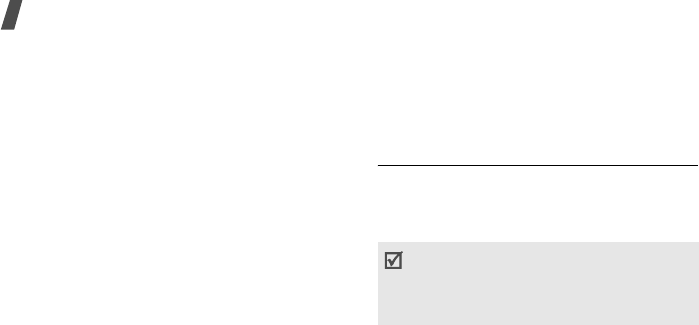
Menu functions
126
Contacts
(Menu #.7.3)
Use this menu to change the settings for using
Contacts.
p. 50
Camera
(Menu #.7.4)
Use this menu to change the default settings for
taking photos.
p. 95
Video recorder
(Menu #.7.5)
Use this menu to change the default settings for
recording videos.
p. 99
Voice recorder
(Menu #.7.6)
Use this menu to change the default settings for
the voice recorder.
p. 110
Media player
(Menu #.7.7)
Use this menu to change the default settings for
playing media files in the media player.
p. 52
VOD
(Menu #.7.8)
Use this menu to activate a connection profile
to be used for accessing streaming servers to
use VOD (Video on Demand) services. You can
also create or edit a profile.
p. 124
Security
(Menu #.8)
Use this menu to protect the phone against
unauthorised use by managing the several
access codes of your phone and USIM/SIM
card.
If you enter an incorrect PIN/PIN2 three times,
the USIM/SIM card is blocked. To unblock it, you
need to enter your PUK/PUK2 (Personal
Unblocking Key). The codes are supplied by
your network operator.


















