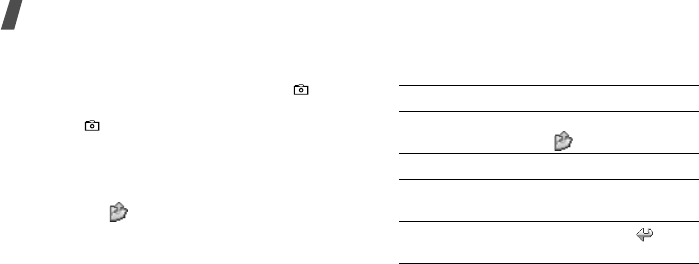
Menu functions
94
Taking a photo with the phone open
1. Access the
Camera
menu to turn on the
camera. You can also press and hold [ ] in
Idle mode.
2. Press [ ] to switch between the interior
camera lens below the display and the
exterior camera lens on the external of the
phone.
3. Make any desired adjustments.
• Press < > to use camera options.
next section
• Use the keypad to change the camera
settings or switch to other modes.
p. 96
4. Press [
OK
] to take a photo. The photo is
saved in the
Pictures
folder.
5.
To Press
use photo options <
Options
> or
<>.
p. 97
delete the photo [
C
] and then <
Yes
>.
send the photo via
MMS
[
OK
].
p. 59
return to Capture
mode
<
Back
> or < >.


















