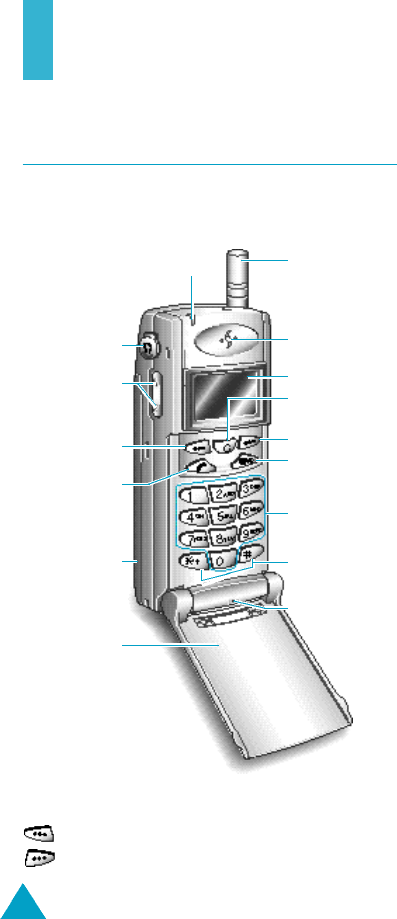
10
Your Phone
Phone Layout
The following illustration shows the main elements of
your phone.
Service light
Earpiece
Display
Cancel/
correction key
Soft key (right)
Microphone
Special function
keys
Earphone jack
Soft key (left)
Alphanumeric
keys
Flip cover
Dial key
Volume/menu
browse keys
Antenna
Battery
Power on/off
key
Key Description
P e rf o rm the functions indicated by the text
above them (in the bottom line of the display).


















