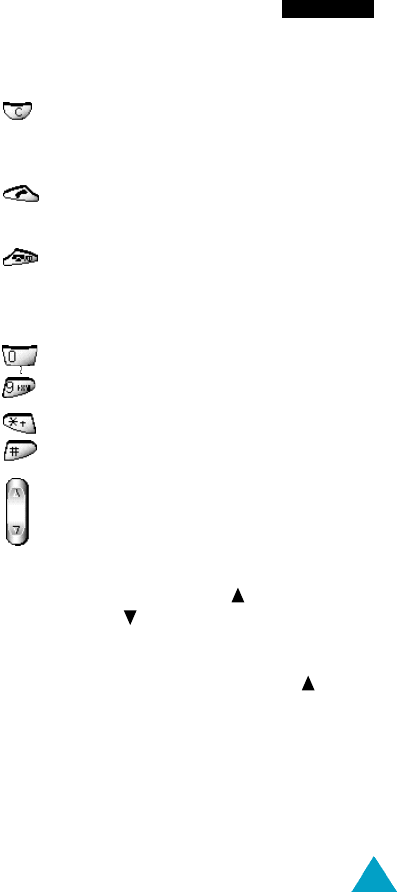
Your Phone
Key Description
Deletes characters from the display.
In the menu facility, returns to the previous
menu level.
Makes or answers a call.
In idle mode, recalls the last number dialled.
Ends a call. Also switches the phone on
and off when pressed and held.
In the menu facility, returns to the idle
mode and cancels your input.
Enter numbers, letters and some special
characters.
Enter special dial characters.
(on the left side of the phone)
During a call, adjusts the earpiece volume.
In the menu facility, scrolls through the
m e n u options and phonebook memory.
In idle mode with the flip cover open,
recalls
the last missed call list
(
key) and re c e i v e d
call list
(
k e y ) . In the edit mode, moves the
cursor in the display.
In idle mode with the flip cover closed,
activates the backlight. When the key is
held down, changes the silence mode.
When the Any Key Answer option is O ff,
and an incoming call is received, sends a
busy tone to the caller. When it is set to O n,
answers the incoming call.
11


















