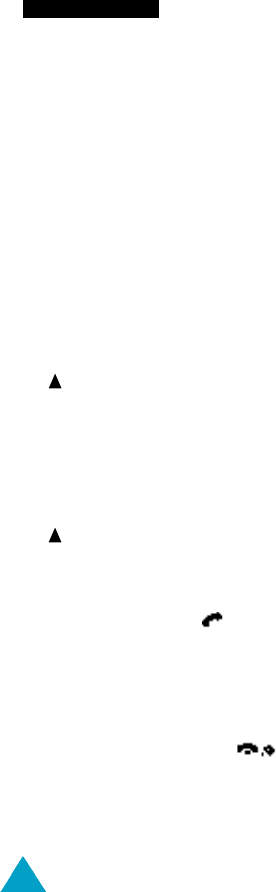
86
Solving Problems
“No Service” is displayed
• The network connection was lost. You may be in a
weak reception area (in a tunnel or surrounded by
buildings). Move and try again.
• You are trying to access an option for which you
have not taken out a subscription. Contact the
service provider for further details.
The phone does not beep when you press a key
• Have you set the key tone feature to off?
• Have you activated the silence mode?
To deactivate the silence mode, hold down the
key on the left side of the phone.
You are not alerted audibly when you receive a
call or a short message
• Have you activated the silence mode?
To deactivate the silence mode, hold down the
key on the left side of the phone.
You have entered a number but it was not dialled
• Have you pressed the key?
• Are you accessing the right cellular network?
• You may have set an outgoing call barring option.
Your correspondent cannot reach you
• Is your phone switched on ( pressed for
more than one second)?
• Are you accessing the right cellular network?
• You may have set an incoming call barring option.


















