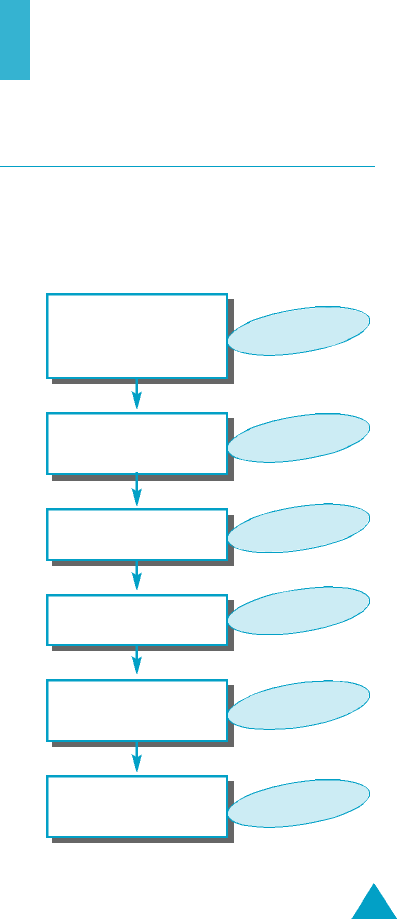
15
Page 16
Page 19
Page 21
Page 21
Page 26
Page 26
Charge the phone
battery
Enter your PIN
Dial the phone
number required
When you have
finished, end the call
Switch the phone on
Insert the SIM card
(phone switched off
and battery removed)
Getting Started
Your First Call
The following diagram explains the main steps re q u i re d
when making your first call and indicates the pages on
which you can find more detailed instru c t i o n s .


















