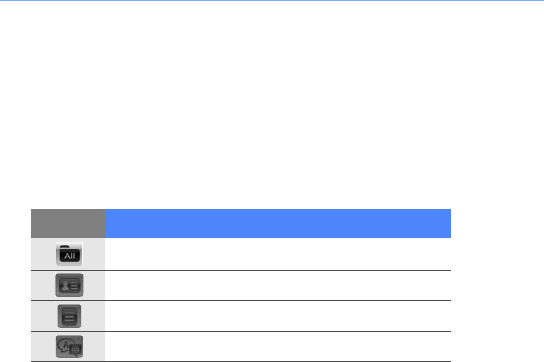
100
View captured images
1
Tap
Start
or press the Menu key.
2
On the
Office
screen, tap
Smart Reader
.
3
Rotate the device anti-clockwise to the landscape orientation.
4
Tap
Image
.
5
Tap the following tabs to sort captured images:
6
Scroll left or right to an image.
Icon Functions
View all captured images
View captured images of business cards
View captured images of documents
View captured images of translations
I8000.book Page 100 Wednesday, November 4, 2009 11:24 AM


















