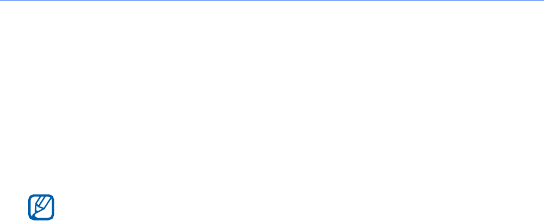
109
Search for song information by grabbing the song
from an audio source
1
Tap
Start
or press the Menu key.
2
On the
Multimedia
screen, tap
Midomi
.
3
Tap the
Grab
tab (if necessary).
4
Tap the area of the screen that reads
Tap and hold to a speaker
and
place the device near the audio source.
5
When you are finished, tap the area that reads
RECORDING
. The
Midomi service will search for a match and return the results.
Try to grab at least 10 seconds of the song
for best results.
I8000.book Page 109 Wednesday, November 4, 2009 11:24 AM


















