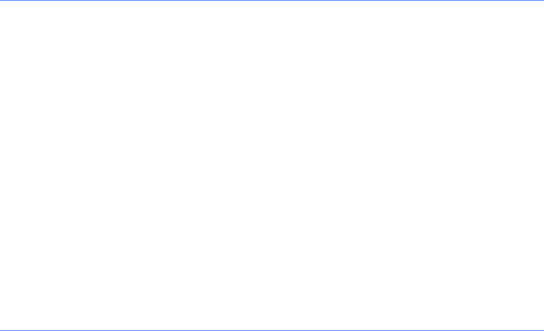
82
Connect your device to a computer
1
Tap
Start
or press the Menu key.
2
On the
My Menu
screen, tap
Settings
.
3
On the
Basic Settings
tab, tap
General Settings
>
USB Connection
>
ActiveSync
.
4
Tap
Done
.
5
Connect one end (mini-USB) of the PC data cable to the multifunction
jack on your device and the other end to the USB port on your
computer.
Synchronize your data
When you connect your device to a computer, ActiveSync should begin
synchronizing your data automatically. You can begin the synchronization
manually by tapping
Sync
. To stop a synchronization in progress, tap
Stop
.
You can also manually find and copy files from your device to a computer
and vice versa. From the Microsoft ActiveSync window, tap
Explore
.
I8000.book Page 82 Wednesday, November 4, 2009 11:24 AM


















