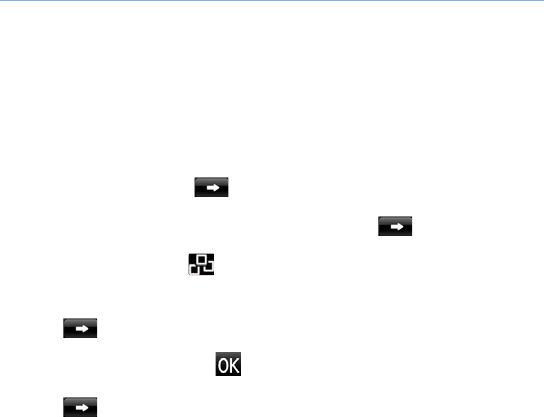
77
Add pre-recorded audio to a video
1
Tap
Start
or press the Menu key.
2
On the
My Menu
screen, tap
Others > Video Editor
.
3
Rotate the device anti-clockwise to the landscape orientation.
4
Select
Music movie
.
5
Select a style and tap .
6
Tap the check boxes on images to add and tap .
7
Delete images or tap to change how they are displayed (if
necessary).
8
Tap .
9
Tap an audio file and tap .
10
Tap .
11
Tap
Enter text here
.
12
Rotate the device clockwise to the portrait orientation.
I8000.book Page 77 Wednesday, November 4, 2009 11:24 AM


















