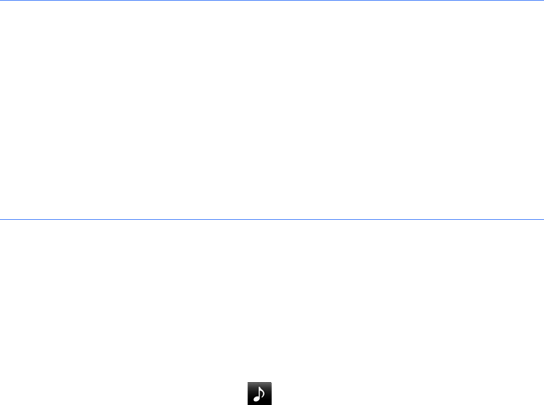
71
Photo Album
Learn to view photos and slideshows.
View a photo
1
Tap
Start
or press the Menu key.
2
On the
My Menu
screen, tap
Photo
.
3
Tap a folder or tap
All
to view all thumbnails.
4
Tap a thumbnail to view the photo.
Start a slideshow
1
Tap
Start
or press the Menu key.
2
On the
My Menu
screen, tap
Photo
.
3
Tap a folder or tap
All
to view all thumbnails.
4
Tap
Menu
>
Slide show
.
• You can tap the screen and
to select a background music.
I8000.book Page 71 Wednesday, November 4, 2009 11:24 AM


















