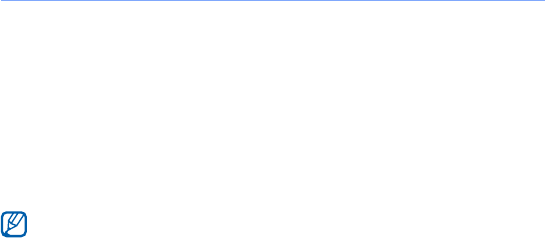
85
•
Send/receive when I click Send
: set to synchronize when you tap
Send
in Messaging
5
When you are finished, tap
ok
.
Clock
Learn to set and control alarms, reminders, and world clocks. You can also
use the stopwatch.
Set an alarm
1
Tap
Start
or press the Menu key.
2
On the
My Menu
screen, tap
Clock
.
3
On the
Alarm
tab, tap
New
.
4
Set the alarm options.
5
When you are finished, tap
Done
.
The auto power-up feature sets the device to automatically turn on and sound the
alarm at the designated time if the device is turned off. To use this feature, set the
alarm to sound at least 3 minutes later.
I8000.book Page 85 Wednesday, November 4, 2009 11:24 AM


















