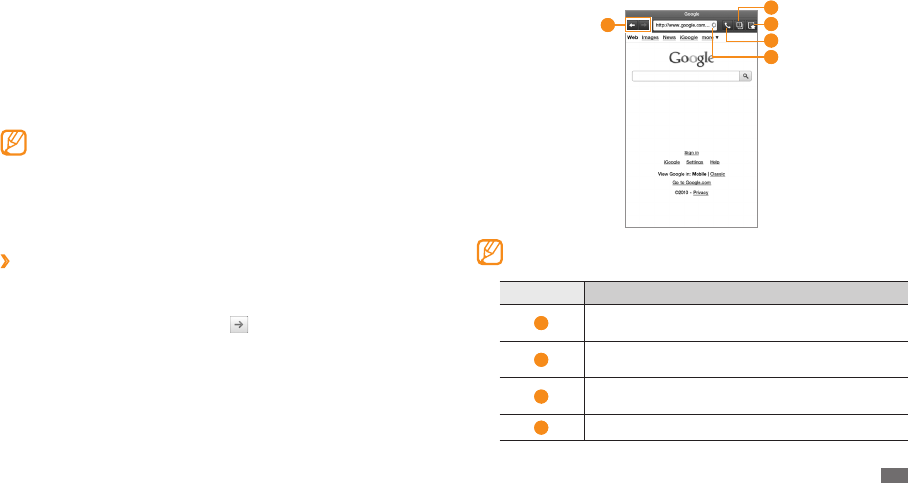
Web
23
Navigate web pages with the following keys:
2
1
4
3
2
5
The above screen may dier depending on your region or service
provider.
Number Function
1
Move backward or forward to web pages in history;
View the recent internet history (tap and hold).
2
Open a new window or switch between the currently
open windows.
3
Open a list of saved bookmarks, frequently visited
pages, and recent internet history.
4
Open the dialling screen.
Web
Web services require a data connection. Contact your operator to choose
the best data plan.
Browser
Learn to access and bookmark your favourite web pages.
You may incur additional charges for accessing the web and •
downloading data. For details, contact your service provider.
The web browser menu may be labelled dierently depending on •
your service provider.
Available icons may vary depending on your region or service •
provider.
›
Browse web pages
In Menu mode, select
1
Browser to launch your homepage.
To access a specic web page, select the URL input eld, enter the web
address of the web page, and select .


















