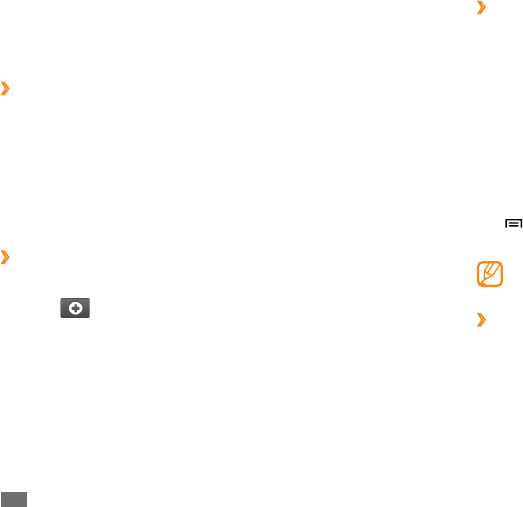
Personal information
48
View events
›
To view today’s schedule,
In Menu mode, select
1
Calendar.
Select
2
To da y.
Select an event to view its details.
3
To view events of a specic date,
In Menu mode, select
1
Calendar.
Select a date on the calendar.
2
To move to a specic day by entering a date manually, press
[ ]
→
Go to, enter the date by selecting + or -, and select Set.
Select an event to view its details.
3
You can send the event to others by selecting Send via
→
an option.
Stop an event alarm
›
If you set an alarm for a calendar event, the alarm will sound at the
specied time. To snooze or dismiss the reminder, select Snooze all or
Dismiss all.
Calendar
Learn to create and manage daily, weekly or monthly events, and set alarms
to remind yourself of important events.
Change the calendar view
›
In Menu mode, select
1
Calendar.
Select a view mode from the top of the calendar.
2
Day• : Hourly blocks for one full day
Week• : A list of scheduled appointments for the days in one full week
Month• : Daily blocks for the current month
List• : A list of all scheduled appointments
Create an event
›
In Menu mode, select
1
Calendar.
Select
2
.
Enter the details of the event as required.
3
Select
4
Done.


















