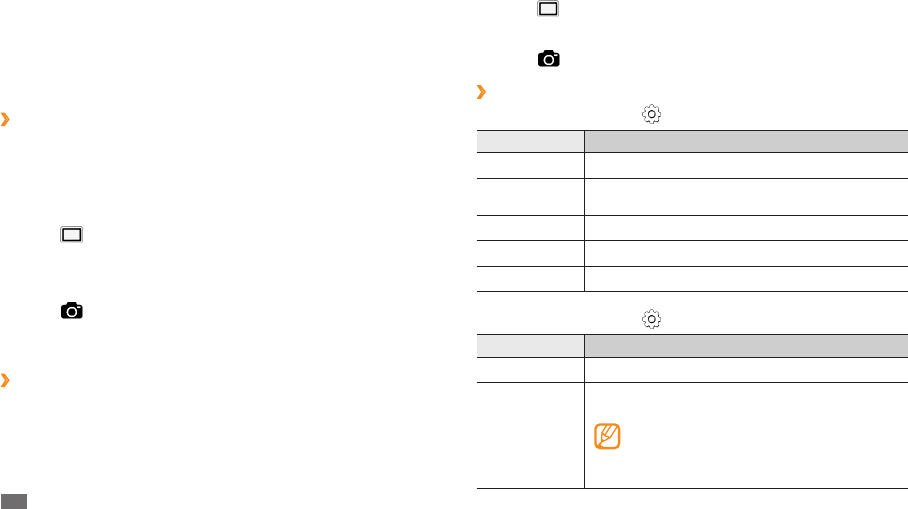
Entertainment
42
Select
3
→
Self-shot.
Make any necessary adjustments.
4
Select
5
to take a photo.
Customise camera settings
›
Before taking a photo, select
→
Image to access the following options:
Option Function
Resolutions Change the resolution option.
White balance
Adjust the colour balance according to lighting
conditions.
Eects Apply a special eect.
ISO Adjust the sensitivity of the camera imaging sensor.
Image quality Set the quality level for your photos.
Before taking a photo, select
→
Setup to access the following settings:
Setting Function
Review Set the camera to display the taken image.
GPS
Set the camera to include location information for
your photos.
To improve GPS signals, avoid shooting in
locations where the signal may be obstructed,
such as between buildings or in low-lying
areas, or in poor weather conditions.
Slowly move the device in any direction and align the green frame with
6
the viewnder.
When you have aligned the green frame and viewnder, the camera
will automatically take the next photo.
Repeat step 6 to complete the panoramic photo.
7
Capture a photo in Smile shot mode
›
Your camera can recognise people’s faces and help you take photos of their
smiling faces.
In Menu mode, select
1
Camera to turn on the camera.
Rotate the device anti-clockwise to landscape view.
2
Select
3
→
Smile shot.
Make any necessary adjustments.
4
Aim the camera lens at your subject.
5
Select
6
.
Your device recognises people in an image and detects their smiles.
When the subject smiles, the device automatically takes a photo.
Capture a photo in Self shot mode
›
You can take photos of yourself conveniently using the front camera lens.
In Menu mode, select
1
Camera to turn on the camera.
Rotate the device anti-clockwise to landscape view.
2


















