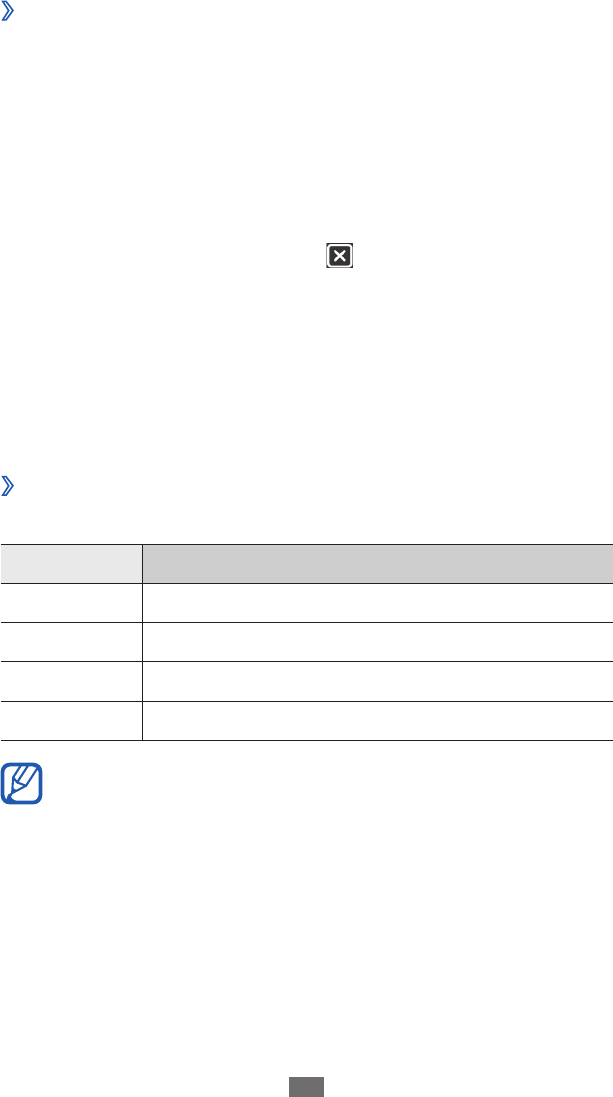
Tools
105
›
Use the count-down timer
In Menu mode, select
1
Clock
→
Timer.
Set the length of time to count down.
2
Select
3
Start to begin the countdown.
You can now use other functions with the timer counting
down in the background. Press the Home key and access
another application.
When the timer expires, drag
4
left to stop the alert.
My files
Learn to quickly and easily access all of your images, videos,
music, sound clips, and other types of files stored on the
device or a memory card.
›
Supported file formats
Your device supports the following file formats:
Type Supported format
Image JPEG, GIF, PNG, TIFF, WBMP, BMP, AGIF
Video 3GP, MP4, WMV, ASF
Music MP3, AAC, 3GA, M4A, WMA, FLAC, OGG
Sound WAV, MMF, XMF, IMY, MIDI, AMR
Some file formats are not supported depending on
●
the software of the device.
If the file size exceeds the available memory, an error
●
can occur when you open files.


















