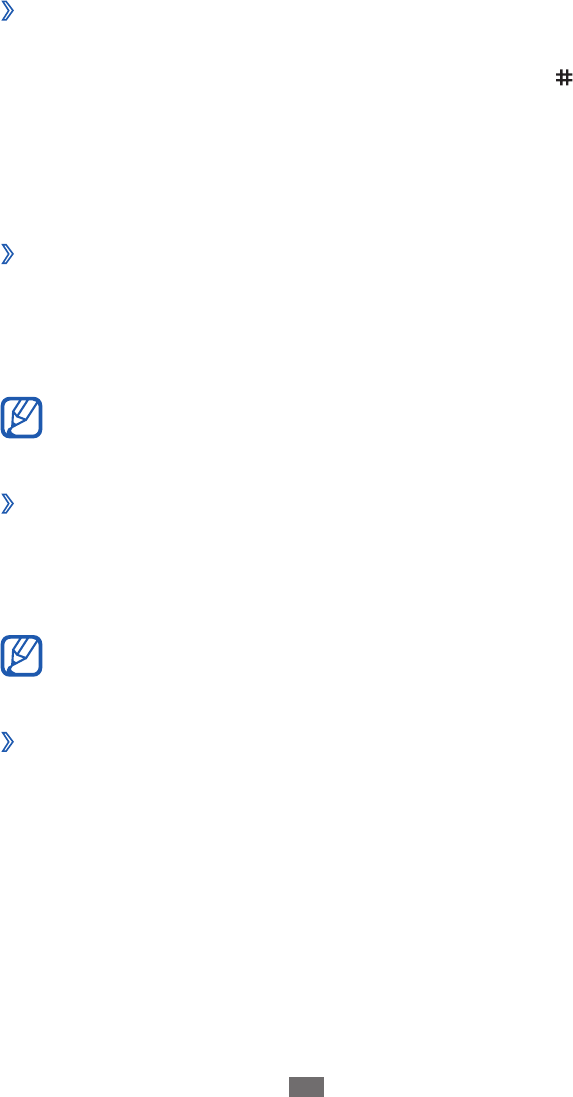
Getting started
30
›
Switch to Silent mode
To mute or unmute your device, do one of the following:
In Menu mode, select
●
Keypad, and then tap and hold .
Open the notifications panel from the top of the screen and
●
select Sound & vibration.
In Menu mode, select
●
Settings
→
Sound and drag the
slider next to Sound.
›
Select a wallpaper for the idle screen
In Menu mode, select
1
Settings
→
Display
→
Wallpaper.
Select an image folder
2
→
an image.
Select
3
Set.
Samsung is not responsible for any use of default
images or wallpapers provided on your device.
Adjust the brightness of the display
›
In Menu mode, select
1
Settings
→
Display.
Drag the slider under
2
Brightness to adjust the level of
brightness.
The brightness level of the display will affect how
quickly the device consumes battery power.
›
Lock your device
You can lock your device by activating the device password.
In Menu mode, select
1
Settings
→
General
→
Security.
Drag the slider next to
2
Phone lock.
Enter a new 4- to 8-digit password and select
3
OK.


















