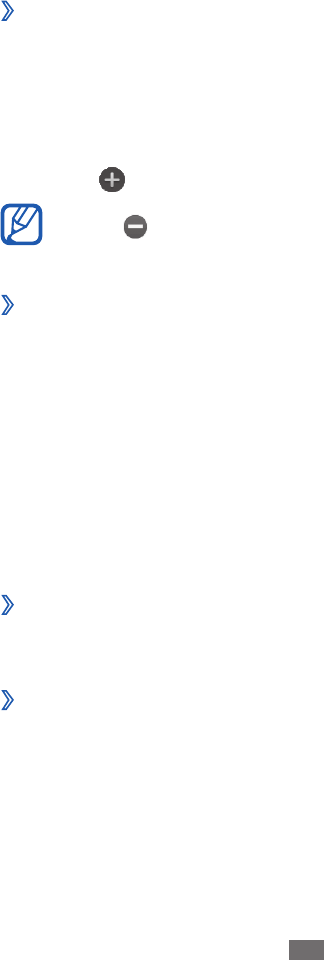
Getting started
29
Customise your device
Get more from your device by customising it to match your
preferences.
›
Add new panels to the idle screen
You can add new panels to the idle screen to organise
widgets according to your preferences and needs.
In Idle mode, place your two fingers on the screen and
1
pinch.
Select
2
to add new panels to the idle screen.
Select to remove a panel from the idle screen.
›
Set the current time and date
In Menu mode, select
1
Settings
→
General
→
Date and
time.
Drag the slider next to
2
Automatic update to deactivate
auto time updates.
Select
3
Time zone
→
your time zone.
Enter the current time and date, and set the time and date
4
format.
›
Adjust the volume of the ringtones
Press the Volume key to adjust the ringtone volume.
Change your ringtone
›
In Menu mode, select
1
Settings
→
Sound
→
Ringtone.
Select a ringtone from the list.
2


















