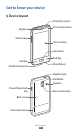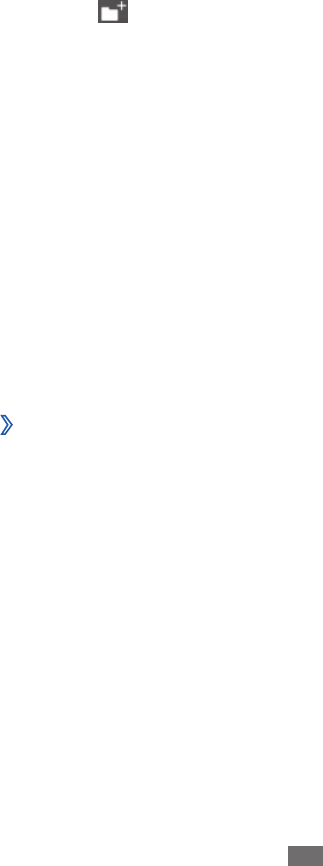
Getting started
26
To change the order of applications,
In Menu mode, tap and hold an application.
1
Drag an application icon to the location you want.
2
You can move an application icon to another screen.
To add a folder to the screen,
In Menu mode, tap and hold an application.
1
Select
2
at the top left of the screen.
Drag an application icon to the folder.
3
Repeat this step to add more applications.
Select the new folder.
4
Tap the name field, enter a name for the folder, and select
5
Save.
To change the order of the screens,
In Menu mode, place your two fingers on the screen and
1
pinch.
Tap and hold the thumbnail of a screen and drag it to the
2
location you want.
Add new screens
›
In Menu mode, tap and hold an application.
1
Tap and hold an application icon.
2
Drag the application icon to an empty screen.
3
The new screen is added.