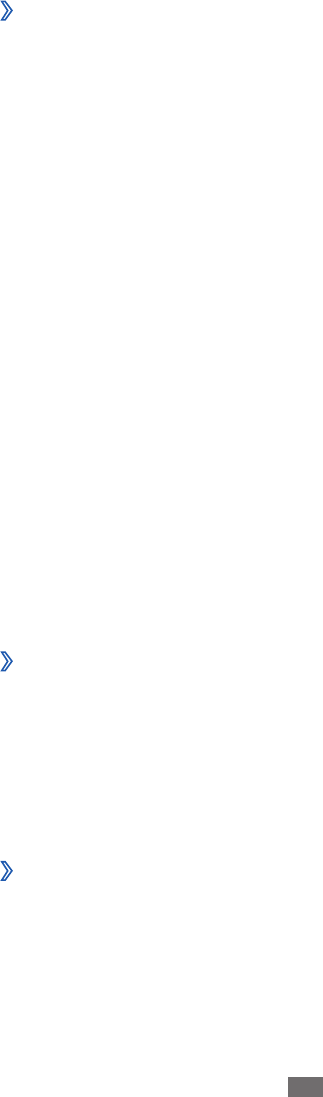
Settings
119
Sending options
›
From
●
: Enter your email address as the sender’s address.
Priority
●
: Set the priority level of your messages.
Keep a copy
●
: Set whether or not to save a copy of sent
messages in the server.
Reply with body
●
: Set whether or not to include an original
message when you reply to a message.
Forward with files
●
: Set whether or not to include
attachments when you forward a message.
Get read report
●
: Send a read-reply request along with your
messages to be informed when your messages are read.
Get delivery report
●
: Send a request for a delivery report
along with your messages to be informed when your
messages are delivered.
Add my namecard
●
: Set whether or not to add your
namecard to your outgoing messages.
Always Cc myself
●
: Set whether or not to include your email
address to all your outgoing messages.
Add signature
●
: Set whether or not to add your signature to
your outgoing messages.
Signature
●
: Enter your signature.
Receiving options
›
Email size
●
: Select a maximum size allowed for messages.
Send read report
●
: Set the network to inform senders when
you read messages.
Load remote images
●
: Set to load images included in the
email body.
Block emails
›
Block emails from specified addresses and subjects.


















