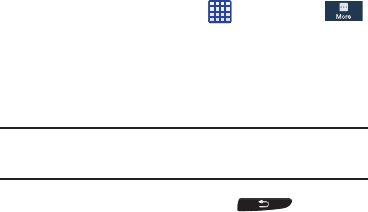
Erasing Files from the SD card
You can erase files from the SD card using the phone.
1.
Ensure t
he SD card is mounted.
For more information,
refer to “Mou
nting the SD Card” on page 50.
2. From the Home screen, tap
➔
Settings
➔
More
➔
Storage
.
3. Tap
Format SD card
.
4. At the
Format SD card
confirmation prompt, tap
Format
SD card
.
Warning!
Performing the next step erases all data stored on
the SD card.
5. Tap
Delete all
to format or press to cancel.
51


















