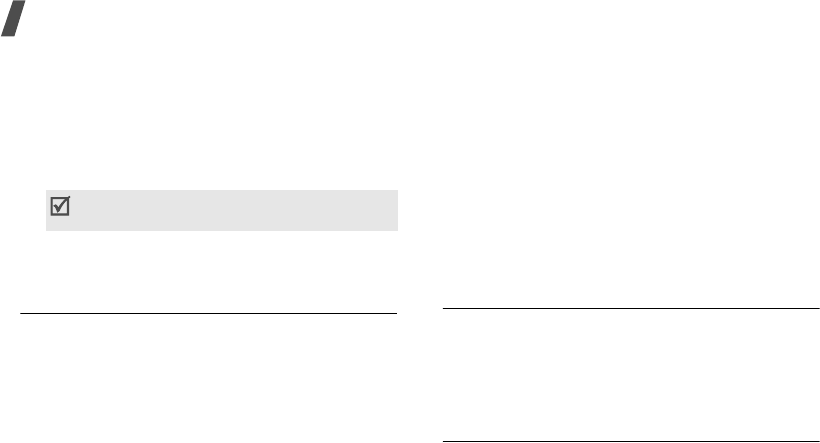
Menu functions
56
•
Send
: send the voice memo via MMS, Bluetooth,
or infrared port.
•
Details
: access the properties of the voice
memo.
Downloading sound clips
1. Select
Full Track Music Download
.
2. Search for a sound file and follow the onscreen
instructions to download it.
Themes
This menu displays the theme images you have
downloaded, or received in messages.
Changing a theme
1. Select an image.
2. Press <
Set
>.
Using image options
While viewing the list, press <
Options
> to access
the following options:
•
View
: open the selected file.
•
Set
: set the file as your theme.
•
Send
: send the file via Bluetooth or infrared
port.
•
Delete
: delete all files.
•
Delete folder
: delete the selected image folder.
•
Rename folder
: change the name of the image
folder.
•
Create folder
: add a new folder.
•
Details
: access the file properties.
•
Memory status
: display the memory
information for each folder in
My Files
.
Downloading theme images
1. Select
More themes
.
2. Search for a theme image and follow the
onscreen instructions to download it.
Other files
Files that you have received but which are not
supported by your phone are stored in this folder.
You cannot open these files on the phone.
Unsupported file formats include *.doc, *.ppt, *.txt,
and so on.
Memory card
Use this menu to access the media files stored on an
optional memory card. This option is only available
when an optional memory card is inserted into the
phone.
For details about using files, see the corresponding
menu.
Full Track Music Download may be labelled
differently in some countries.


















