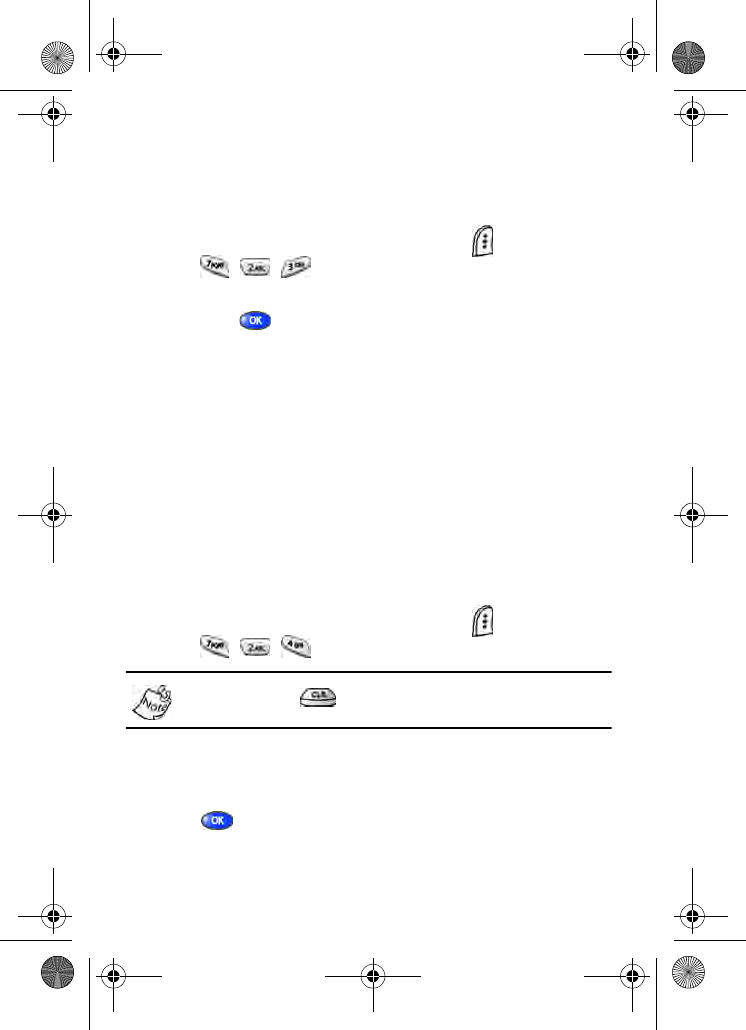
Setup 95
Front Display
The Front Display sub menu allows you to select from three
different clocks (for wallpaper) and adjust the contrast for the
LCD on the front of the flip.
1. In standby mode, press the left soft key ( ) Menu, then
press , , for Front Display.
2. Use the navigation key to select Wallpaper or Contrast,
then press .
I
F YOU SELECTED WALLPAPER
3. Use the left/right navigation keys to select from Analog
clock1, Analog clock2, or Digital Clock.
I
F YOU SELECTED CONTRAST
4. Use the volume key or any of the navigation keys to adjust
the contrast to your desired setting.
Banner
Create your own personalized greeting that appears in the
display while your phone is in standby mode.
1. In standby mode, press the left soft key ( ) Menu, then
press , , for Banner
.
Press and hold
to erase an existing banner,
if necessary.
2. Enter a word or short phrase to appear in your phone’s
display while in standby mode (Up to 12 characters).
3. Press to save the new banner.
VerizonA670.book Page 95 Friday, February 27, 2004 7:29 AM


















