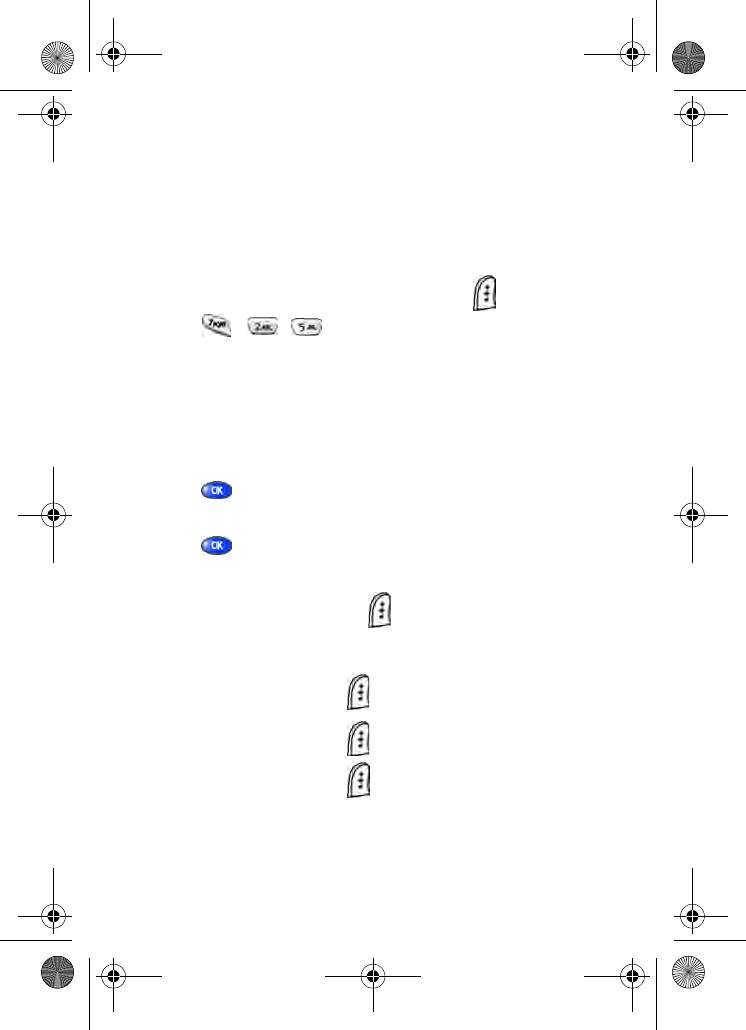
Understand your phone 9
Power Save mode
Unless the backlight setting for the LCD has been changed,
the backlight dims after a minute of inactivity, and then turns
off. With Power save enabled, the backlight is always dim.
After 15 seconds of inactivity, Power save turns the backlight
off. To enable or disable Power save:
1. In standby mode, press the left soft key ( ) Menu.
2. Press , , for Backlight. The following
backlight options appear in the display.
Lcd
Keypad
Power save
3. Use the navigation key to highlight Power save, then
press . Off and On appear in the display.
4. Use the navigation key to highlight On or Off, then
press .
Left soft key
Functions for the left soft key ( ) are defined by what
appears above it in the display. Some functions of the left soft
key are as follows.
• Press the left soft key ( ) Menu to display the
first of several menus.
• Press the left soft key ( ) Option to view options in
some cases.
• Press the left soft key ( ) in response to prompts for
browser charges and other instances.
VerizonA670.book Page 9 Friday, February 27, 2004 7:29 AM


















