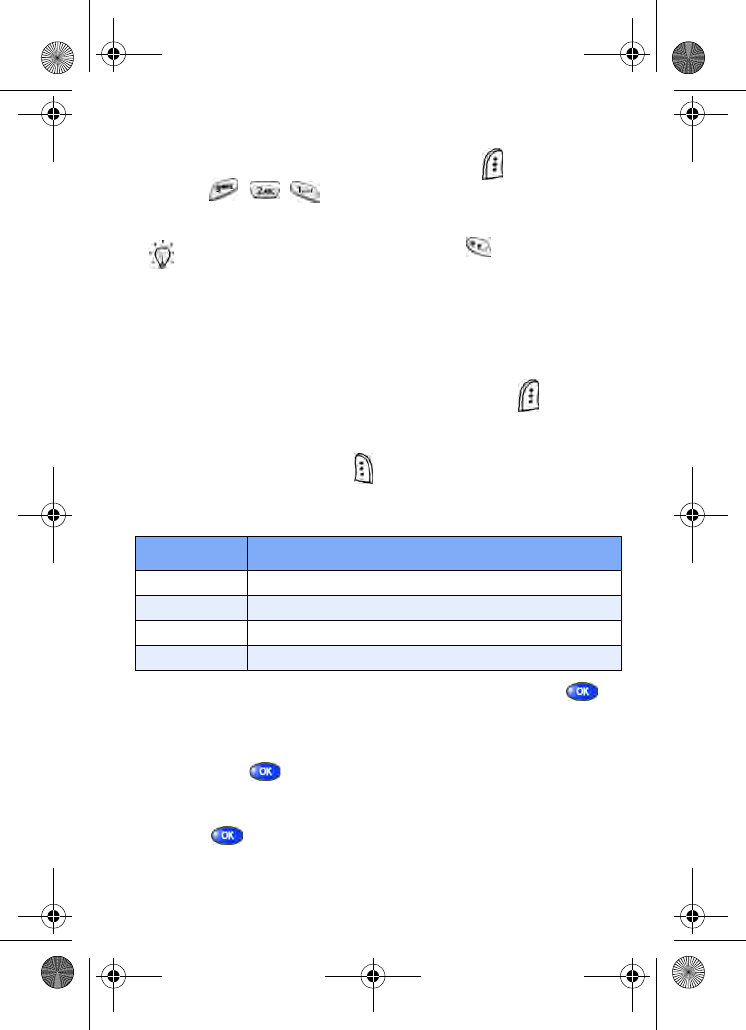
130
Record a Memo
1. In standby mode, press the left soft key ( ) Menu, then
press , , . The phone prompts, “Please record
after the beep.”
Tip: In standby mode, press and hold until the phone
prompts, “
Please say a command.” Pronounce “Voice
Memo
” into the microphone to launch Voice Memo.
2. Wait for the beep, then start speaking. As it is recording
the phone displays a countdown timer that shows the
seconds remaining for the recording.
• To pause the memo, press the left soft key ( ) Pause.
When a memo is paused, select Resume to
resume recording.
3. Press the right soft key ( ) Stop once you’re finished
recording. A pop-up menu appears in the display with
options listed in the following table.
4. Use the navigation key to highlight an option. Press to
perform the function for that option.
5. To save the memo, select Save from the pop-up menu,
then press .
6. Enter a name for the memo using the keypad.
7. Press to save the memo.
Option Function
Review
Replay the memo that you just recorded.
Rerecord
Record over the memo that you just recorded.
Save
Save the memo that you just recorded.
Quit
Exit to the previous (Voice Memo) menu.
VerizonA670.book Page 130 Friday, February 27, 2004 7:29 AM


















