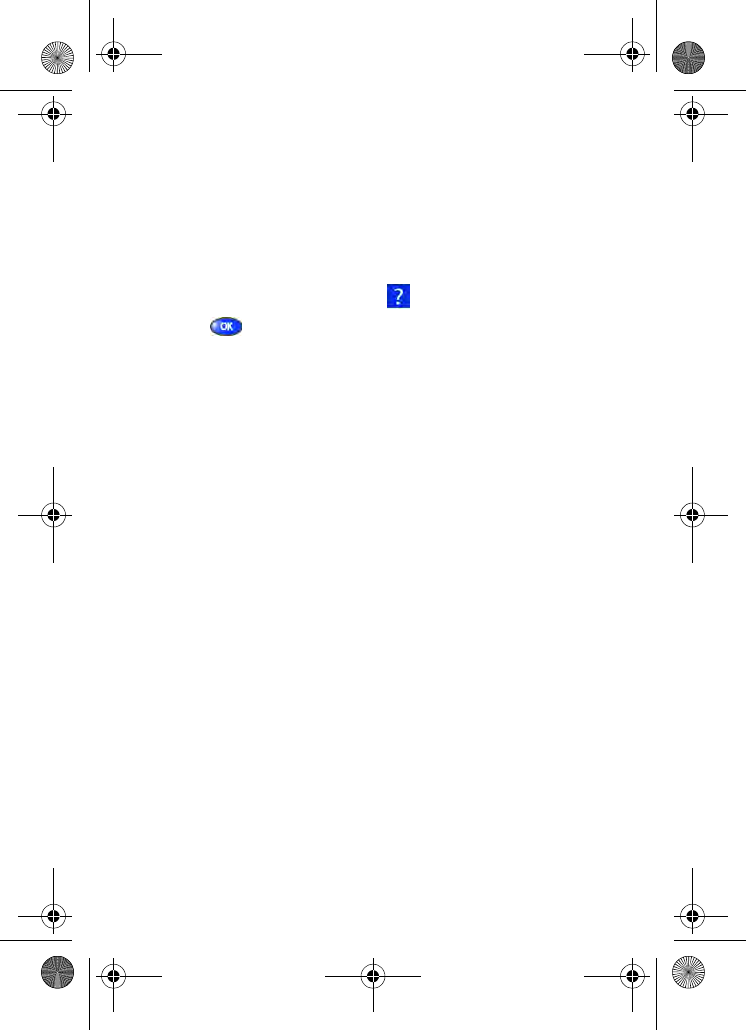
86
Help
The Help sub menu within Get It Now is a short tutorial on
several Get It Now features. View information about charges,
cancelling subscriptions, buying apps, disabling apps,
and more.
1. Within in the Get It Now menu, use the navigation key to
highlight the question mark ( ) icon.
2. Press . The Help subjects listed in the following
sections appear in the display.
Buying New Apps
To buy new and exciting apps, visit the Get It Now Shop. It
provides you with a variety of apps you can choose from.
Cancelling Subscription
1. To cancel a subscription to an app, choose Settings, then
Manage apps.
2. Select the app subscription you want to cancel.
Demo Apps
A Demo app is free and is designed to demonstrate the app’s
main features. It usually expires after a certain period of time
or a number of uses and often has limited functions. When
you run a demo app, you will be presented with a purchase
option so you won’t have to look for the app in the Get It
Now Shop.
VerizonA670.book Page 86 Friday, February 27, 2004 7:29 AM


















