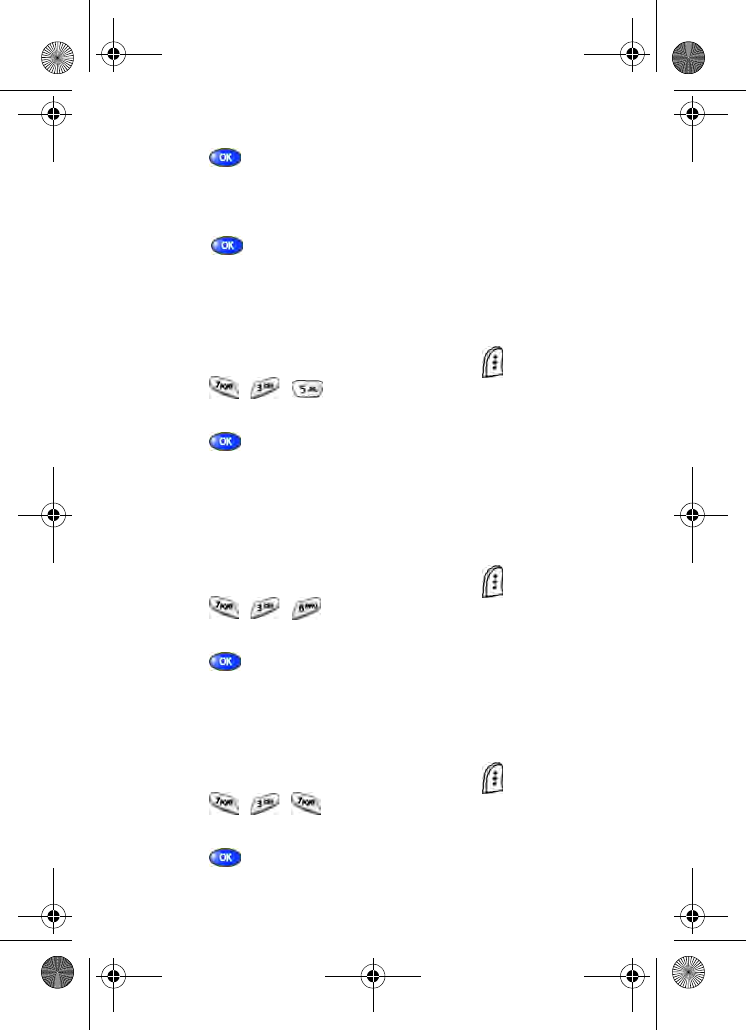
100
2. Use the navigation key to highlight a sub menu, then
press .
3. Use the navigation left/right keys to activate (or not
activate) the selected alerts.
4. Press to confirm your selection.
Power on/off
Set your phone to play a sound whenever you turn the phone
on and off.
1. In standby mode, press the left soft key ( ) Menu, then
press , , for Power On/Off
.
2. Use the navigation key to highlight On or Off, then
press .
Roam ringer
Set your phone to sound a unique tone when a call is
received outside a network service area. This feature is set to
Off by default.
1. In standby mode, press the left soft key ( ) Menu, then
press , , for Roam Ringer
.
2. Use the navigation key to highlight On or Off, then
press .
Whisper mode
This feature allows you to talk in a low volume during a phone
conversation and still be heard by the party.
1. In standby mode, press the left soft key ( ) Menu, then
press , ,
for Whisper Mode
.
2. Use the navigation key to highlight On or Off, then
press .
VerizonA670.book Page 100 Friday, February 27, 2004 7:29 AM


















