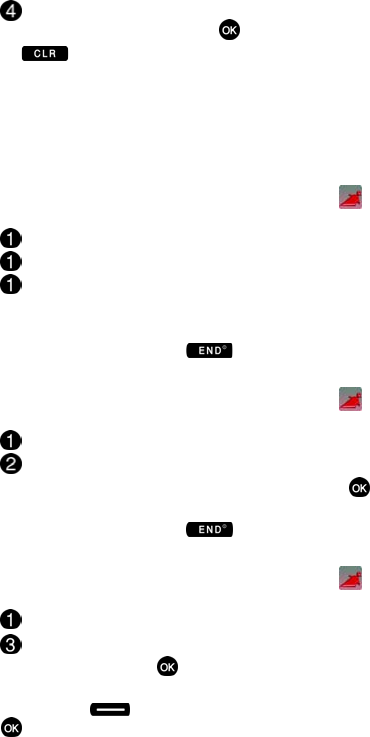
97
7.
Press Help to display a list of frequently asked questions. Use the
navigation key to highlight an item and press to display help text.
8. Press the key to return.
Tunes & Tones
This menu allows you to get new tunes and tones, record new sounds, and set tunes
and tones as your ringtone. It also allows you to access your music files.
Get New Ringtones
You can use this option to download new ringtones from the Internet.
1. From the main screen, press the right navigation key to access the
GET IT NOW menu.
2. Press Tunes & Tones.
3. Press Get New Ringtones.
4. Press Get New Applications.
5. You are connected to the Get It Now store and presented with available
provider ringtone applications.
6. To return to the main screen, press the key.
My Ringtones
1. From the main screen, press the right navigation key to access the
GET IT NOW menu.
2. Press Tunes & Tones.
3. Press My Ringtones.
4. Use the navigation key to highlight a downloaded ringtone, and press .
For more information, refer to "Call Ringtones" on page 79.
5. To return to the main screen, press the key.
My Sounds
1. From the main screen, press the right navigation key to access the
GET IT NOW menu.
2. Press Tunes & Tones.
3. Press My Sounds.
4. Record New is highlighted. Press to launch the RECORD NEW
screen.
5. Press the left soft key RecMode to select a recording mode and
press . Select one of the following:
u410.book Page 97 Thursday, June 14, 2007 6:19 PM


















