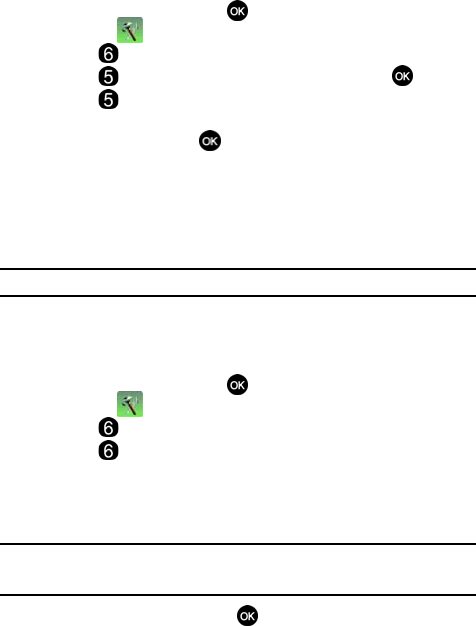
Changing Your Settings 90
Phone Settings
Resetting Your Phone
Reset Settings returns all setup options to their factory default.
1. From the main screen, press MENU, use the right navigation key to
highlight Settings & Tools.
2. Press Phone Settings.
3. Press Security, enter the Phone Lock Code and press .
4. Press Reset Settings. A prompt appears in the display asking if you
wish to restore default settings (except for the Contacts).
5. Highlight Yes and press to restore default settings or select No to
return to the Security list
.
Call Emergency Numbers in Lock Mode
In Phone Lock Mode, you can dial 911 or the contacts listed in your In Case of
Emergency list to place an emergency call. (For more information, refer to
"Emergency Contacts and Your In Case of Emergency List" on page 57.)
Note: If you dial 911, your phone dials the emergency number immediately (no prompt).
System Select
The System Select menu allows you to set your roaming options. For more
information, refer to "Roaming Options" on page 26.
1. From the main screen, press MENU, use the right navigation key to
highlight Settings & Tools.
2. Press Phone Settings.
3. Press System Select. The following options may appear in the
display:
• Home Only
• Automatic, Automatic A, Automatic B (at least one of these options
will appear in the display)
Note: Contact your service provider for information regarding preferred systems.
Automatic settings are determined by the home location of the phone and the user’s price plan.
4. Make your selection and press .
u410.book Page 90 Thursday, June 14, 2007 6:19 PM


















