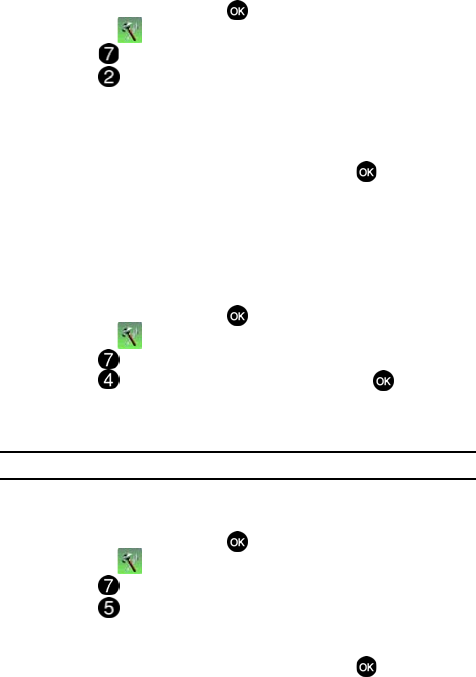
93
Auto Retry
Auto Retry automatically redials voice/data calls after a preset period of time.
1. From the main screen, press MENU, use the right navigation key to
highlight Settings & Tools.
2. Press Call Settings.
3. Press
Auto Retry. The following options appear in the display:
•Off
• Every 10 Seconds
• Every 30 Seconds
• Every 60 Seconds
4. Use the navigation key to select an option and press .
TTY Mode
Before you can use your phone with a TTY device, you’ll need to enable TTY
functions in the phone. For more information, refer to "TTY" on page 27.
One Touch Dial
You can use this option to enable or disable the speed dialing feature.
1. From the main screen, press MENU, use the right navigation key to
highlight Settings & Tools.
1. Press Call Settings.
2. Press
One Touch Dial. Select On or Off and press .
For more information, refer to "Speed Dialing" on page 55.
Voice Privacy
Note: This feature is only available on the Verizon Wireless network.
Voice Privacy when enabled turns on advanced voice encryption. Voice
privacy can be set to On or Off.
1. From the main screen, press MENU, use the right navigation key to
highlight Settings & Tools.
2. Press Call Settings.
3. Press Voice Privacy. The following options appear in the display:
•On
•Off
4. Use the navigation key to select an option and press .
u410.book Page 93 Thursday, June 14, 2007 6:19 PM


















