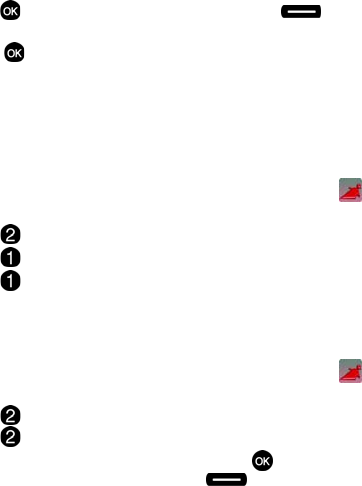
Multimedia 98
Pictures
• Limit for Pic Msg: Records a 60 sec message.
• Normal: Records for an extended message.
6. Press REC to begin recording. Press the left soft key Pause to
pause and resume the recording appropriately.
7. Press STOP to stop and save the message automatically to My
Sounds.
Pictures
This menu allows you to get new Pictures via the Get It Now store or take new
Pictures using your phone’s camera. You can also view the saved pictures.
Get New Pictures
1. From the main screen, press the right navigation key to access the
GET IT NOW menu.
2. Press Pictures.
3. Press Get New Pictures.
4. Press Get New Applications. Follow the on-screen prompts.
My Pictures
My Pictures allows you to review the pictures taken with the camera feature or
downloaded and stored into your phone.
1. From the main screen, press the right navigation key to access the
GET IT NOW menu.
2. Press Pictures.
3. Press My Pictures.
4. Use the navigation key to select a photo, and press VIEW to view the
highlighted picture. Press the right soft key Options to select from
the following options:
•Send: Launches the Create Picture Message screen.
•Set As: Set the picture as the Main or Front Wallpaper, or Picture ID.
• To PIX Place: Sends picture to PIX Place.
• Take Picture: Activates the camera.
• Get New Pictures: Launches the internet to get online pictures.
• Slide Show: Allows you to view in a series of pictures.
•Edit: Allows you to select from the following menu options:
- Effects: Change the picture image to Grayscale, Sepia, Green, Blue, Sketch
Effect, Emboss, etc.
- Decorate: Add a Fun Frame, Clip Art, or Text to the picture.
u410.book Page 98 Thursday, June 14, 2007 6:19 PM


















