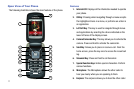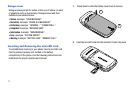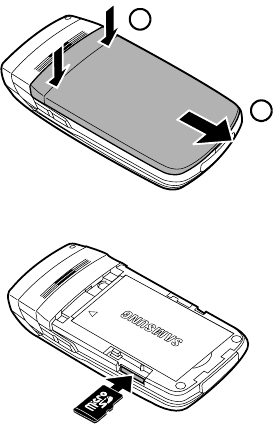
17
Dialogue boxes
Dialogue boxes prompt for action, inform you of status, or warn
of situations such as low memory. Dialogue boxes and their
definitions are outlined below.
•
Choice
-Example: “SAVE MESSAGE?”
•
Reconfirm
-Example: “ERASE ALL MESSAGES?”
•
Performing
-Example: “SENDING...” “CONNECTING...”
•
Completed
-Example: “MESSAGE SENT”
•
Information
-Example: “NEW MESSAGE”
•
Error
-Example: “SYSTEM ERROR!”
•
Warning
-Example: “BATTERY LOW,” “MEMORY FULL!”
Inserting and Removing the microSD card
To add additional memory to your phone insert a microSD card
into the external memory slot, located in the battery
compartment of the phone. Use the following instructions and
illustrations for proper insertion and removal.
1. Press down to slide the battery cover back to remove.
2. Push the microSD card into the slot until it locks into place.
2
1