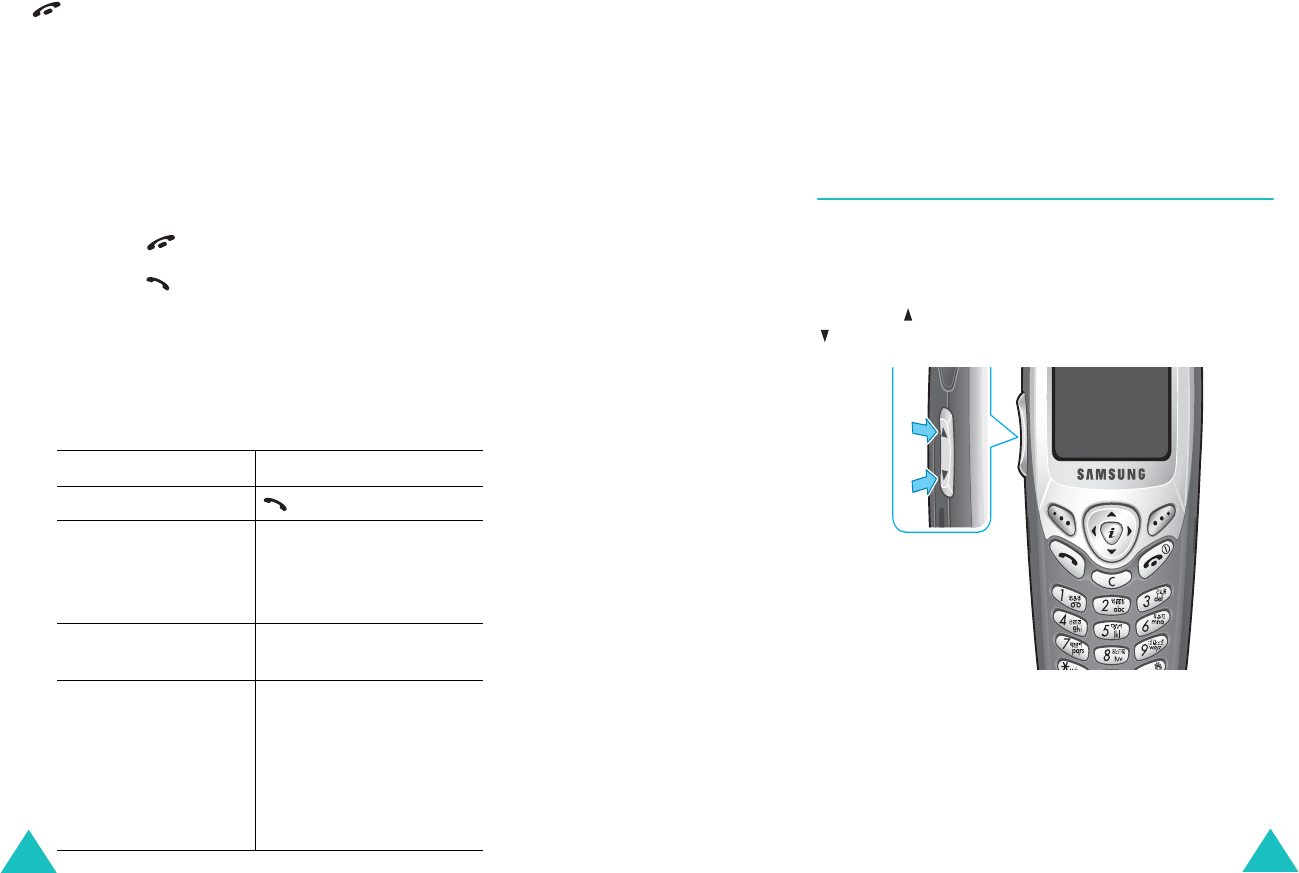
Call functions
26
Ending a call
When you want to finish your call, briefly press the
key.
Redialling the last number
The phone stores numbers you have dialed,
received, or missed, if the caller is identified. See
“Call records” on page 105 for further details.
To recall any of these numbers:
1. If you have typed characters on the display,
press the key to return to idle mode.
2. Press the key to display a list of the last
numbers, in the order in which the calls were
made.
3. Use the Up and Down keys or volume keys on
the left side of the phone to scroll through the
numbers until the number you want highlights.
4. T
oPress the
dial the number key.
edit the number
Options
soft key and
select
Edit
. Change the
number as required,
referring to page 25.
delete the number
Options
soft key and
select
Delete
.
delete all of the
numbers on the
Redial list
Options
soft key and
select
Delete all
. Mark
the
All calls
box and
press the
Delete
soft
key. When a confirming
message displays, press
the
Yes
soft key.
Call functions
27
Making a call from Phonebook
You can store the phone numbers that you use
regularly in the SIM card or the phone’s memory,
which are collectively called Phonebook. Simply
select a name to recall the associated number. For
further details about Phonebook features, see
page 70.
Adjusting the volume
During a call, if you want to adjust the earpiece
volume, use the volume keys on the left side of the
phone.
Press the key to increase the volume level and the
key to decrease the level.
In idle mode, you can also adjust the keypad tone
volume using these keys.


















