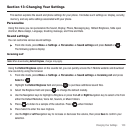99
3.
Use the Up, Down, Left, and Right navigation keys to select the
From
and
To
units of measure for the quantity
you want converted.
Tip:
Press to insert a decimal point.
4. Press the Back soft key to return to the Unit conversion menu.
Timer
You can use this menu to set a timer. To enable the Timer, use the following options:
1. From Idle mode, press Menu ➔ Organizer ➔ Timer and press Select or .
2. Press the Set soft key and enter the length of time as
HH:MM
and press
OK
.
3. Press key to start the timer. Press to pause the timer.
4. Press when you are finished.
Stopwatch
This feature allows you to use a stopwatch. Press Reset to erase all previously recorded stopwatch times. Press
to start the stopwatch. Press
Stop
to stop recording the lap time. Press
Lap
to start a new lap time. You can
view multiple lap times.