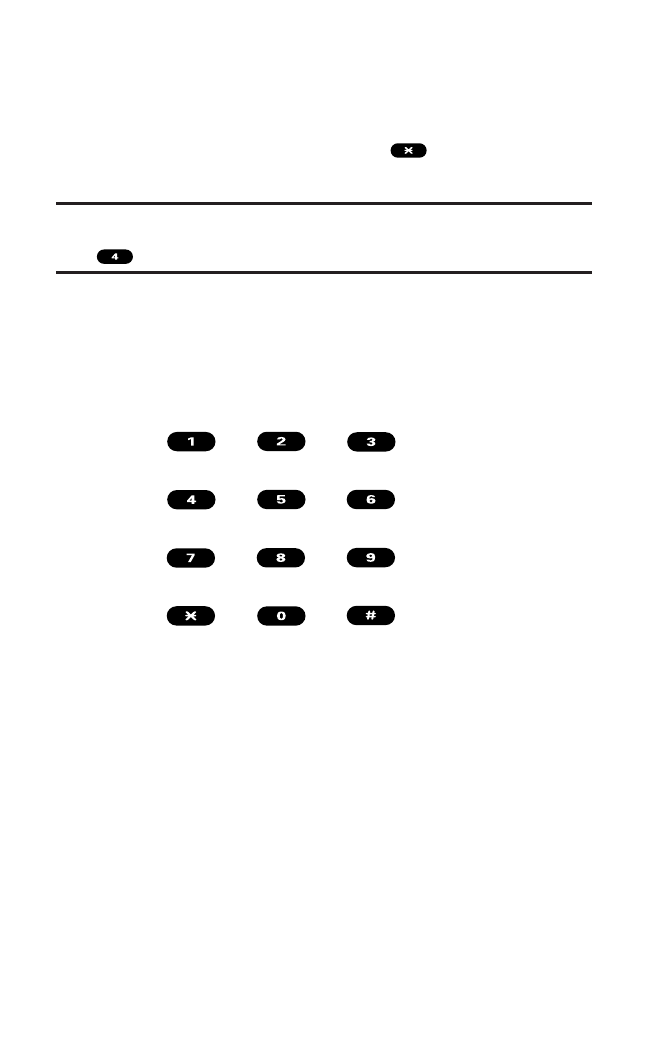
Using a Phone Other Than Your PCS Vision Phone to
Access Messages
1. Dial your PCS Phone Number.
2. When your voicemail answers, press .
3. Enter your passcode.
Tip:When you call into voicemail you first hear the header information (date,
time, and sender information) for the message. To skip directly to the message,
press during the header.
Voicemail Button Guide
Here’s a quick guide to your keypad functions while listening to
voicemail messages.For further details and menu options,see
“Voicemail Menu Key” on page 153.
Date/Time Send Reply Advance
Replay Rewind Forward
Erase Call Back Save
Cancel Help Skip
Section 3A: PCS Service Features – The Basics 149


















