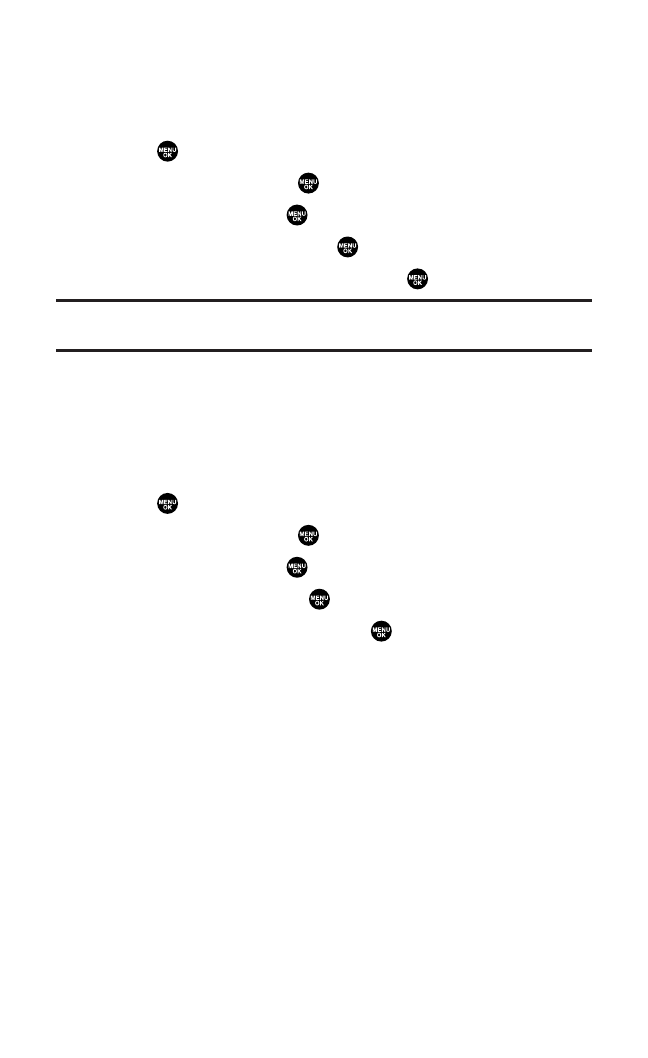
Setting the Current Time
To set the current time when you are roaming in an area with no
digital network:
1. Press to access the main menu.
2. Select Settingsand press .
3. Select Othersand press .
4. Select Set Time/Dateand press .
5. Set the current time and date and press .
Note:This feature is only available when you are in an area with no digital
network available.
Display Language
You can choose to display your PCS Phone’s onscreen menus in
English or in Spanish.
To assign a language for the phone’s display:
1. Press to access the main menu.
2. Select Settingsand press .
3. Select Othersand press .
4. Select Languageand press .
5. Select Englishor Españoland press .
Section 2B: Controlling Your Phone’s Settings 59


















