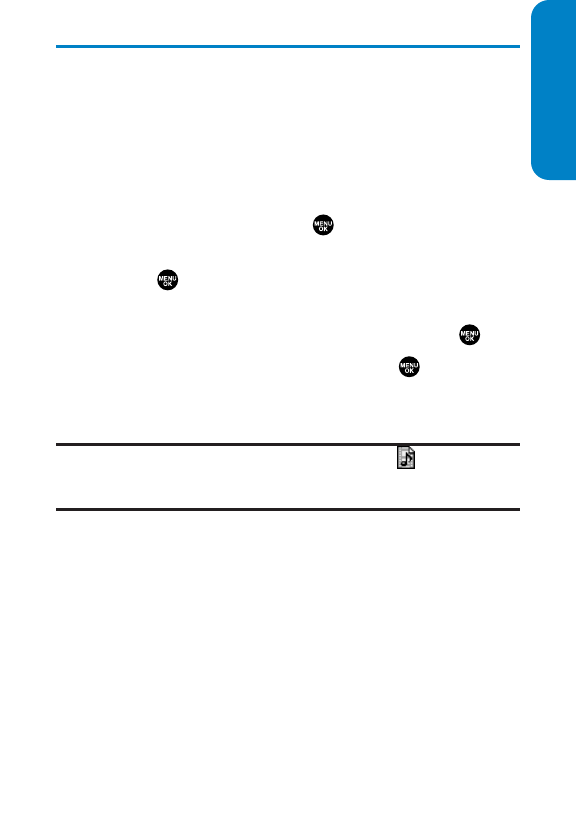
Section 2G: Using the Contacts Directory 125
Selecting a Ringer for an Entry
You can assign a ringer type to a Contacts entry so you can
identify the caller by the ringer type. (See “Ringer Types”
on page 48.)
To select a ringer type for an entry:
1. Press the navigation key right.
2. Select the entry for which you want to set the
incoming ringer and press .
3. Press Options (right softkey), highlight Edit, and
press or if you are selecting email/web address,
press Edit (right softkey).
4. Scroll down to the box under Ringer and press .
5. Scroll to your desired ringer and press . (When you
highlight a ringer type, a sample ringer will sound.)
6. Press Save (left softkey) to save the ringer type.
Note:If you set an animation ringer (indicated with the icon) and an
image, your phone plays the ringer (audio) of the animation ringer and
displays the image you selected.
Contacts Directory


















