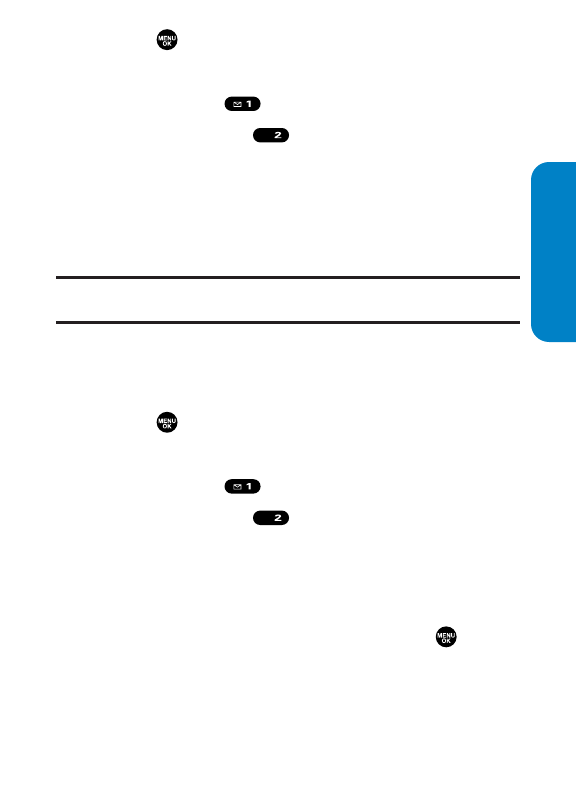
Section 2B: Controlling Your Phone’s Settings 49
To select a distinctive ringer for voice calls while roaming:
1. Press to access the main menu.
2. Select Settings.
3. Select Sounds ().
4. Select Ringer Type ().
5. Select Voice Calls.
6. Select Roaming.
7. Select Distinctive. (Select Normal to deactivate this
feature.)
Note:The Normal ringer is available only when you are in a digital roaming
area.
Selecting Ringer Types for Ready Link Calls
To select a ringer type for Ready Link calls:
1. Press to access the main menu.
2. Select Settings.
3. Select Sounds ().
4. Select Ringer Type ().
5. Select Ready Link.
6. Select Ready Link Calls, R-Link Missed, or
R-Link Floor Tone.
7. Scroll to your desired ringer type and press .
ABC
ABC
Your Phone’s Settings


















